I have a SuperMicro CSE-846 with Dual Xeon E5 and LSI SAS2008 on SuperMicro X9 mother board.
Installed ESXi 7.0 on a flash drive and boot from that drive.
Everything looks fine until I want to create the data store.
I am able to see the SAS2008 card in PCI devices, but when I
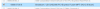
But when I try to create new storage, the hard drives attached to the SAS2008 is not available.

Nothing is here to pick from

SAS 2008 card is not in the storage adapter list.
Am I doing something wrong?
Thanks in advance!
Installed ESXi 7.0 on a flash drive and boot from that drive.
Everything looks fine until I want to create the data store.
I am able to see the SAS2008 card in PCI devices, but when I
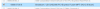
But when I try to create new storage, the hard drives attached to the SAS2008 is not available.

Nothing is here to pick from

SAS 2008 card is not in the storage adapter list.
Am I doing something wrong?
Thanks in advance!