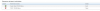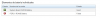Hi everyone!
Firstly I'd like to thank
@fohdeesha for the great job and well written documentation.
But for me not eveything went smoothly and I'm tryking to maki it work from ~6 hours now.
I might have bricked my card, but as you
mentioned in the other post - "It's not bricked unless it's stopping your machine from booting".
I read whole thread, but neither of solutions works for me and I just don't know what to do now and need your help.
PERC H710P Mini D1 (0TY8F9) in
Dell r720 (BIOS 2.9.0)
At the very beginning I had a "Error code = 524288" problem during FreeDOS state, but finally I made through it successfully.
Then the Linux part went smoothly, no errors at all.
But then the real problems started.
In general, the card was showing up in
lspci command, but that was it - it was not showing up it's BIOS during server start up, no disks was available to use.
But now the card disappeared completely. On the other hand - green LED on PCB is flashing all the time.
I tried two solutions from this thread:
- https://forums.servethehome.com/ind...0-mini-full-size-to-it-mode.27459/post-255458 (but with
PD1CROSS command)
- And
PD1REVRT suggested in https://forums.servethehome.com/ind...full-size-to-it-mode.27459/page-5#post-268039
And neither works. DOS tools just shows "No MD controller(s) found."
What can I do in this situation?
Does SATA/RAID-related bios settings matter? (In other words - can any of the bios options affect RAID controller, apart of
SR-IOV Global Enable and
I/OAT DMA Engine)
I played with different BIOS options a lot during last few hours...