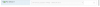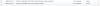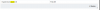Hello
so i got a ESXI 6.5 Server where i try to passthrough a Quadro P400 to a linux VM for a PLEX media server but i cant find a way to get it to work.
if i use the normal windows trick of hypervisor.cpuid.fv0 = false it wont boot.
i tried ubuntu and centos but no luck.
i don't know if my Google Magic is bad but cant find anyone else that has the same problem.
so i got a ESXI 6.5 Server where i try to passthrough a Quadro P400 to a linux VM for a PLEX media server but i cant find a way to get it to work.
if i use the normal windows trick of hypervisor.cpuid.fv0 = false it wont boot.
i tried ubuntu and centos but no luck.
i don't know if my Google Magic is bad but cant find anyone else that has the same problem.