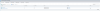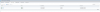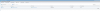As the title states, I have a system with ESXi that has 2 physical NICs, and a FreeNAS VM inside. Currently, I have one physical system connected via port 1 on the ESXI systems NIC, I can successfully connect to both the ESXi management network and the FreeNAS VM on said machine. I would like to set up a second physical system (port 2 on ESXi box NIC) to be able to access the FreeNAS VM, if not the ESXi management network also.
The current switch etc..... setup inside VMware is currently untouched.
The current switch etc..... setup inside VMware is currently untouched.