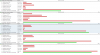Hi,
I Wanted to share my experience with GPU passthrough on ESXI 5.5U1 so other people could also use my setup. it has been alot of headbreaking and tear breaking untill i managed to get it to work.
for several months i was searching for the right hardware - setup to get it working without dropping 2k$ on a single video card.
I managed to borrow a couple of cards: GTX 660, GTX 770, ATI RX 470, none of those actually worked - same error (code 43).
for some reason i couldnt get even closer to that code 43 error using a newer versions of esxi (e.g 6.0, 6.5) - everytime i was trying to add a pcie hardware to the vm, I was experiencing crashes and freezing of the entire box. only version that really made the trick was 5.5U1.
Main Hardware:
Mobo: Supermicro X9DRI-F
CPU: Dual E5-2670
Video Card: Gigabyte GTX 1060 Mini ITX OC 3GB
Sound Card: Creative Sound Blaster Z
So I managed to passthrough a GTX 1060 3gb to my vm doing the following steps:
1. first ive created a new win10 vm - added pcie device - Nvidia Card (couldnt add the audio device - BSODS)
2. added 4 gigs of ram to the vm and fired up the vm installing the OS.
3. once ive finished installing the os, I installed the NVIDIA Drivers.
4. experienced the code 43 again.
5. turned the vm off, edit the vmx file and added the following parameters:
pciHole.start = “1200″
pciHole.end = “2200″
hypervisor.cpuid.v0 = FALSE
6. saved and uploaded it to the datastore.
7. turned the vm on - again code 43, so i uninstalled the device on "Device Manager".
8. rescan for new devices and video card suddenly appeared as working properly.


I Wanted to share my experience with GPU passthrough on ESXI 5.5U1 so other people could also use my setup. it has been alot of headbreaking and tear breaking untill i managed to get it to work.
for several months i was searching for the right hardware - setup to get it working without dropping 2k$ on a single video card.
I managed to borrow a couple of cards: GTX 660, GTX 770, ATI RX 470, none of those actually worked - same error (code 43).
for some reason i couldnt get even closer to that code 43 error using a newer versions of esxi (e.g 6.0, 6.5) - everytime i was trying to add a pcie hardware to the vm, I was experiencing crashes and freezing of the entire box. only version that really made the trick was 5.5U1.
Main Hardware:
Mobo: Supermicro X9DRI-F
CPU: Dual E5-2670
Video Card: Gigabyte GTX 1060 Mini ITX OC 3GB
Sound Card: Creative Sound Blaster Z
So I managed to passthrough a GTX 1060 3gb to my vm doing the following steps:
1. first ive created a new win10 vm - added pcie device - Nvidia Card (couldnt add the audio device - BSODS)
2. added 4 gigs of ram to the vm and fired up the vm installing the OS.
3. once ive finished installing the os, I installed the NVIDIA Drivers.
4. experienced the code 43 again.
5. turned the vm off, edit the vmx file and added the following parameters:
pciHole.start = “1200″
pciHole.end = “2200″
hypervisor.cpuid.v0 = FALSE
6. saved and uploaded it to the datastore.
7. turned the vm on - again code 43, so i uninstalled the device on "Device Manager".
8. rescan for new devices and video card suddenly appeared as working properly.