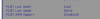I would like to create nvme based storage using EPYC3251D4I-2T. The motherboard has single x16 PCIe slot and I would like to attach ASUS Hyper M.2 x16 to it which gives me 4 extra nvme slots. This setup requires PCIe bifurcation.
I can’t find in manual neither in the internet. Does this motherboard support PCIe bifurcation?
There is nothing obvious on manual but I belive this functionality can be hidden under width option.
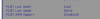
I can’t find in manual neither in the internet. Does this motherboard support PCIe bifurcation?
There is nothing obvious on manual but I belive this functionality can be hidden under width option.