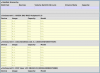Hey Everyone—
I've been looking for a more reliable yet not-ridiculously-expensive way to house RAID disks for my own use and for a couple of small business clients. I've tried Sans Digital TR4 and TR8 enclosures, and they are just complete junk. Even spending $300-400 on a TR8 yields you a dinky, sure-to-fail power supply (I've had 3 PSes fail out of 4 enclosures) and backplane boards that will likely die too. And then other SAS enclosures cost twice as much...just to hold some disks!
Anyway, those are the same reasons why most of you are here, no doubt. So research and forum reading led me to the EMC KTN-STL3. I like it for its relatively short-depth footprint (most of my installations do not have a rack), low, airflow-only noise (which is mercifully free of the mechanical howl of so much rack-mounted gear), and of course low cost. Plus with dual, enterprise-grade power supplies, I'm hoping the Sans Digital horrors will be a thing of the past.
I just got the first one in and started testing yesterday, and the excitement quickly started to wane. I'm using a little different setup than most of you probably, but I'm hoping you can still help. Most of my setups have or will have:
This is not limited to the SATA drives. The enclosure came with 15 x 300GB 15K SAS drives, and none of them show up either. I know there's an issue w/ the 520bytes/sector formatting on the EMC drives, so I wasn't sure if that was why they didn't show up. But it's not just that I cannot format or use them, they just simply don't show up at all (see attached image). Other notes & observations:
Am I doing something wrong? Am I missing a setting or procedure? Do I need to somehow disable an internal SAS 8087 port on the controller to enable the external (don't think so...using SFF-8088 SATA breakout cable on another setup)? Is the EMC just not compatible w/ the Areca card? Is there another dirt-cheap, Mac-compatible SAS RAID card that I should try? Or a different disk shelf w/ similarly small footprint and low noise?
Thanks for any input!
Fred
I've been looking for a more reliable yet not-ridiculously-expensive way to house RAID disks for my own use and for a couple of small business clients. I've tried Sans Digital TR4 and TR8 enclosures, and they are just complete junk. Even spending $300-400 on a TR8 yields you a dinky, sure-to-fail power supply (I've had 3 PSes fail out of 4 enclosures) and backplane boards that will likely die too. And then other SAS enclosures cost twice as much...just to hold some disks!
Anyway, those are the same reasons why most of you are here, no doubt. So research and forum reading led me to the EMC KTN-STL3. I like it for its relatively short-depth footprint (most of my installations do not have a rack), low, airflow-only noise (which is mercifully free of the mechanical howl of so much rack-mounted gear), and of course low cost. Plus with dual, enterprise-grade power supplies, I'm hoping the Sans Digital horrors will be a thing of the past.
I just got the first one in and started testing yesterday, and the excitement quickly started to wane. I'm using a little different setup than most of you probably, but I'm hoping you can still help. Most of my setups have or will have:
- Mac Pro tower running macOS Server
- Areca ARC-1680ix-8 RAID card, which uses Intel IOP348 chip
- 4 to 6 SATA HDs, 2TB to 6TB
- SFF-8088 external cable between enclosure and ARC-1680's single external port
This is not limited to the SATA drives. The enclosure came with 15 x 300GB 15K SAS drives, and none of them show up either. I know there's an issue w/ the 520bytes/sector formatting on the EMC drives, so I wasn't sure if that was why they didn't show up. But it's not just that I cannot format or use them, they just simply don't show up at all (see attached image). Other notes & observations:
- Interposer boards are the ones that should work, according to other posts: 303-115-003D
- SAS drive, caddy status light goes green when plugged in
- SATA drive, caddy status light goes "fainter" green than SAS
- changing RAID HBA between RAID and JBOD mode doesn't seem to matter, still no disks/slots
- ARC-1680ix-8 is an 8-port card w/ 2 internal SFF-8087 and 1 external SFF-8088 ports
- card is 3Gbps SAS PCIe 1.1...EMC is 6Gbps SAS...not playing nice?
Am I doing something wrong? Am I missing a setting or procedure? Do I need to somehow disable an internal SAS 8087 port on the controller to enable the external (don't think so...using SFF-8088 SATA breakout cable on another setup)? Is the EMC just not compatible w/ the Areca card? Is there another dirt-cheap, Mac-compatible SAS RAID card that I should try? Or a different disk shelf w/ similarly small footprint and low noise?
Thanks for any input!
Fred
Attachments
-
92.7 KB Views: 19