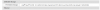Hi,
Does anybody know if this motherboard supports PCIe bifurcation https://www.asrockrack.com/general/productdetail.asp?Model=D2143D8UM#Specifications
I would like to use a dual of quad M.2 adapter card in one of the PCIe slots. The manual doesn't say anything other than this:

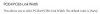
I've seen in some screenshots of other ASRock motherboards that there are options like 4x4x4x4 for this setting, but the manual doesn't say anything about the possible values on this particular board.
Thanks!
Does anybody know if this motherboard supports PCIe bifurcation https://www.asrockrack.com/general/productdetail.asp?Model=D2143D8UM#Specifications
I would like to use a dual of quad M.2 adapter card in one of the PCIe slots. The manual doesn't say anything other than this:

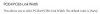
I've seen in some screenshots of other ASRock motherboards that there are options like 4x4x4x4 for this setting, but the manual doesn't say anything about the possible values on this particular board.
Thanks!


![2023-01-06 22_29_21-Remote KVM [192.168.1.106] - [800 x 600 ].jpg 2023-01-06 22_29_21-Remote KVM [192.168.1.106] - [800 x 600 ].jpg](https://forums.servethehome.com/data/attachments/26/26506-6819302ddd1c39407cf06fb141842baf.jpg)