Dell PowerEdge C8220 Build and Questions
- Thread starter drabadue
- Start date
Notice: Page may contain affiliate links for which we may earn a small commission through services like Amazon Affiliates or Skimlinks.
Looks really good @thomasz. It is very compact and very clean looking!Hi all, after spending hours managing cables, I (almost) completed my WarpDrv. Look!
View attachment 4762
@MumbleFysh - That is a good question. Every time I try to use the SATA ports, I have the interposer board removed. It would be a real bummer if the V1.0 board needs the interposer board for those ports to work. I need the board to be as short as possible to be able to fit it into a case.I have a sneaking suspicion that the SATA ports on the board are actually attached to the interposer, I'll see if it's possible to trace these to prove that; I've dealt with many boards that had a similar setup.
When the interposer board is connected, do the onboard SATA ports work?
I swap my sata connections around with the interposer board installed and report back. If that is the case, maybe we can make an extender cable or something to be able to move that interposer board. Something similar to what I have shown below. Which is a 3M SPD08 Twin Axial jumper cable. Both ends are male. We need an 'extender' cable where one would be male and one female. I could probably make one out of the GPGPU riser cables I have.

I have not tried hibernate/sleep functions. I would think they will work, however I have not tested to confirm.Does hibernate/sleep work correctly with the 12V booster, and can the system be woken up from USB?
Well, I can say that the BIOS update got my GTX 780 working, but I can not confirm that it works for every situatiuon. I recently bought a GTX 980Ti and installed it in the same dell PCIe GPGPU riser cable at the back of the board. When I fired everything up, I got this error before the BIOS splash screen:This isn't anything out of the ordinary, my laptop I'm hacking together now wouldn't do boot from USB or recognize the on board GPU until I flashed the new BIOS. My number one recommendation to everyone here would be to flash to the latest BIOS before any testing.
In previous builds I've wasted hours when things only needed a simple BIOS update.

When I got into windows, this is the error that was reported in device manager:

I had seen this error with the GTX 780, and the BIOS update is what solved it. Well, this time around, I didnt manage to get so lucky. I tried a number of things. First, I installed the same version of BIOS that I was already on. Simply ran the installer again. Rebooted. No change. Then I went ahead and downloaded an older version of the BIOS. Tried that. Rebooted. No change. Then I went ahead and uninstalled and reinstalled the Nvidia drivers, rebooting after each uninstall/install. This is where it gets interesting. There was no option to install the 'Nvidia HD Audio' driver. So I went forward and installed the drivers. Rebooted. No change. I decided to update the onboard ASpeed VGA drivers. Found them online and installed. Rebooted. No change.
At this point in time, I got fed up, so I removed the GTX 980Ti and reinstalled the GTX 780 on slot #4. Rebooted the computer and the PCI errors that showed up before the BIOS screen were gone. Got into windows, uninstalled the drivers, rebooted, installed the drivers, rebooted, and the GTX 780 works again.
So, just to prove that the GTX 980Ti will work on this system, I installed it in PCIe slot #1 with a riser cable. Started up the computer, no errors before the bios splash screen, made it to windows, the screens flashed a few times, and BOOM, both cards working simultaneously. I have no idea why the 980Ti doesn't work on slot #4, but it works on slot #1. I am going to try again to get that card working on slot #4, as that is where I have the GPGPU extender, and that gives me the most flexibility to mount the graphics card. Something about the way the BIOS 'allocates' resources seems to be causing issues? Maybe?
With the cards that I am using, I am not able to get them to fully seat into the PCIe slots. The ram is in the way. So I cant say for sure. But I can tell you, that the Dell C8220X GPGPU cables are quality units. They are made by 3M and are very nicely made. The wires are shielded with their 'twin axial' cables. Here is another shot I grabbed from their website:Have you done testing of performance between GFX direct on motherboard and GFX using extender cable? I'd be interested to see if there's a performance hit.
From a performance standpoint, here is 3D Mark FireStrike ran with the GTX 780 on the Dell/3M GPGPU extended cable:
I scored 9 224 in Fire Strike
And here is the results of the 980Ti in a $20 ~7" PCIe riser cable I bought off Amazon, which seems it is no longer available. (Amazon.com: EZDIY PCI Express 16x Flexible Cable Card Extension Port Adapter High Speed Riser Card-9cm: Home Audio & Theater).
I scored 15 223 in Fire Strike
You can compare those scores to similar cards and see that they all performed near the same. Of course, you'll need to take into consideration the various over clocking speeds others may run at, and the fact that these dual CPU setups perform rather well at the physics portion of the benchmarks. So, its not a very good way of comparing, but its about the best I can do given the fact that I cant get my cards to go straight into the slot. Perhaps I can find a PCB style PCIe extender that will get my card up above the RAM. If I find one cheap, I will give it a try.
This is interesting. Something tells me I remember reading this in the manual somewhere, but paid it no attention. I wonder what the differences are between the interposer boards, and if they are interchangeable? Good find!______________________
EDIT:
It looks like they changed the interposer board from v1.0 to v1.1, this could have some effect on the onboard sata ports.

Last edited:
@thomasz. I'm pretty jealous 
@drabadue
Does you know if I can put a PCIE card in the mezzanine slot? I'd be interested in putting a PCIE to USB3.0 on there for the extra ports.
@drabadue
I think this will answer alot of questions regarding the sata. If they do work, then there's a loopback trace somewhere on that interposer...which would be a pain in the ass.That is a good question. Every time I try to use the SATA ports, I have the interposer board removed. It would be a real bummer if the V1.0 board needs the interposer board for those ports to work. I need the board to be as short as possible to be able to fit it into a case.
I swap my sata connections around with the interposer board installed and report back. If that is the case, maybe we can make an extender cable or something to be able to move that interposer board. Something similar to what I have shown below. Which is a 3M SPD08 Twin Axial jumper cable. Both ends are male. We need an 'extender' cable where one would be male and one female. I could probably make one out of the GPGPU riser cables I have.
These GPGPU slots are always weird, they were specifically designed for Intel Phi processors and I'm not sure if they have any different functionality from a regular PCIE slot. Try disabling OPROM on slot #4 and see what happens. Maybe the card is trying to negotiate too much memory from the BIOS or something with the OPROM is not allowing it to negotiate for itself.Well, I can say that the BIOS update got my GTX 780 working, but I can not confirm that it works for every situatiuon. I recently bought a GTX 980Ti and installed it in the same dell PCIe GPGPU riser cable at the back of the board. When I fired everything up, I got this error before the BIOS splash screen:
I had seen this error with the GTX 780, and the BIOS update is what solved it. Well, this time around, I didnt manage to get so lucky. I tried a number of things. First, I installed the same version of BIOS that I was already on. Simply ran the installer again. Rebooted. No change. Then I went ahead and downloaded an older version of the BIOS. Tried that. Rebooted. No change. Then I went ahead and uninstalled and reinstalled the Nvidia drivers, rebooting after each uninstall/install. This is where it gets interesting. There was no option to install the 'Nvidia HD Audio' driver. So I went forward and installed the drivers. Rebooted. No change. I decided to update the onboard ASpeed VGA drivers. Found them online and installed. Rebooted. No change.
At this point in time, I got fed up, so I removed the GTX 980Ti and reinstalled the GTX 780 on slot #4. Rebooted the computer and the PCI errors that showed up before the BIOS screen were gone. Got into windows, uninstalled the drivers, rebooted, installed the drivers, rebooted, and the GTX 780 works again.
So, just to prove that the GTX 980Ti will work on this system, I installed it in PCIe slot #1 with a riser cable. Started up the computer, no errors before the bios splash screen, made it to windows, the screens flashed a few times, and BOOM, both cards working simultaneously. I have no idea why the 980Ti doesn't work on slot #4, but it works on slot #1. I am going to try again to get that card working on slot #4, as that is where I have the GPGPU extender, and that gives me the most flexibility to mount the graphics card. Something about the way the BIOS 'allocates' resources seems to be causing issues? Maybe?
This is good to hear, I'll likely be extending all of the PCIE slots!You can compare those scores to similar cards and see that they all performed near the same. Of course, you'll need to take into consideration the various over clocking speeds others may run at, and the fact that these dual CPU setups perform rather well at the physics portion of the benchmarks. So, its not a very good way of comparing, but its about the best I can do given the fact that I cant get my cards to go straight into the slot. Perhaps I can find a PCB style PCIe extender that will get my card up above the RAM. If I find one cheap, I will give it a try.
Does you know if I can put a PCIE card in the mezzanine slot? I'd be interested in putting a PCIE to USB3.0 on there for the extra ports.
I tried to disable OPROM on that slot with the 980Ti. No difference. It did however let the GTX 780 work for a short while until I messed with some other settings and had to clear the NVRAM in order to get my onboard VGA to work again. After that, it no longer worked until I did the BIOS update.These GPGPU slots are always weird, they were specifically designed for Intel Phi processors and I'm not sure if they have any different functionality from a regular PCIE slot. Try disabling OPROM on slot #4 and see what happens. Maybe the card is trying to negotiate too much memory from the BIOS or something with the OPROM is not allowing it to negotiate for itself.
I did see that they are intended for the Intel Phi and Nvidia Tesla K20 GPUs. The Teslas are also used in workstations from what little digging I have found. Can you explain OPROM to me and how it works? Is that on the actual card itself?
Just try to get a quality cable. I have read horror stories about the cheap $10 risers that are on Amazon and eBay being very poor quality and even frying some motherboards. I would STEER CLEAR of any that use 'ribbon cable' as the extender.This is good to hear, I'll likely be extending all of the PCIE slots!

The mezzanine slots are also the 3m SPD08 connector, which will not take a standard PCIe card of any size (x4, x8, x16).Does you know if I can put a PCIE card in the mezzanine slot? I'd be interested in putting a PCIE to USB3.0 on there for the extra ports.
Here is the mezzanine riser card:

Stolen from this page:
Dell C6100 XS23-TY3 2U 4-Node (8 CPU) Cloud Server
Where member @s0lid states that it is SPD08:
(I know the information above is regarding the Dell C6100, but I am almost 99% positive its the same connectors on this board.)Yeah it's the 3M's SPD08-100-RB-TR Connector.
The difference from the mezzanine and the two slots at the rear (all of which are SPD08), is the pin count. I think the two "edge card" connectors are 120 pin, and the two mezzanine connectors are 100. The SPD08 connectors only come in multiples of 20.
Now, the furthest forward mezzanine slot is labled as 'SLOT3_PCI_GEN3_X8 (CPU2)', and the one behind it is labeled as 'SLOT1_SAS_X8'. I am not sure if it only works with the SAS mezzanine card, or if it will function as a standard PCIe x8 slot?
The two full length PCIe slots are labeled as 'SLOT1_PCI_GEN3_X16 (CPU1)' and 'SLOT2_PCI_GEN3_X16 (CPU1)' and that is for the outside and inside positions respectively.
The two rear edge card connectors are labeled as 'SLOT4_PCI_GEN3_X16 (CPU2)' and 'MIDPLANE_CONN'.
I am somewhat curious if 'MIDPLANE_CONN' is specific to only the HDD interposer. If that is the case, and your assumptions are correct about it being connected to the onboard SATA and mini SAS ports, then it is not a PCIe slot. Which leads me to wonder about 'SLOT1_SAS_X8' as well. Perhaps that one is dedicated to the SAS mezzanine card only.
Regardless, to answer your question, I believe you can take a SPD08 connectors and twin axial cable and make your own PCIe x8 riser cable like the Dell GPGPU cables I have. 3M probably makes one, but I have not been able to find anywhere to buy them. I would guess they are fairly expensive new. For testing purposes I would probably buy the cheap dell GPGPU cables and modify them to what I need.
Here is a link to 3M's website:
Product Catalog: 3M™ High-Speed Card-Edge Connector, SPD08 Series
Since there are 2 full length PCIe slots on the board, you can always get the 90 deg PCIe riser and have the card lay horizontally like @thomasz did with his graphics card. If you look closely in the picture he posted, there is a 90 deg riser with a small graphics card tucked in under his power supply.
Something like whats shown below. Just keep in mind which way it goes. Seems to me, most of them are the other hand (left hand, right hand, I am not sure which is which), and the ones we need are a tad trickier to find.

Or

Last edited:
@MumbleFysh - I finally got around to testing this theory. Unfortunately, the onbaord sata ports still do not work, even with the interposer board connected and powered. I tried both ports #4 and #5 with two different drives. I can not get BIOS to recognize the ports.I have a sneaking suspicion that the SATA ports on the board are actually attached to the interposer, I'll see if it's possible to trace these to prove that; I've dealt with many boards that had a similar setup.
When the interposer board is connected, do the onboard SATA ports work?
I have bought another version of this board that should be here tomorrow. I am not sure if it is V1.1 or V1.2, as the board number does not match any of the ones listed here:
Hopefully I will know more about the new board by this weekend.
- V1.0 CN0W6W6G (for sled with Intel Xeon E5-2600 series processor)
- V1.1 CN0TND55 (for sled with Intel Xeon E5-2600 series processor)
- V1.2 CN09N44V (for sled with Intel Xeon E5-2600V2 series processor)
Very interesting, I've noticed a difference in physical ports between v1.0 and v1.1....if you look towards the back connectors on a TDN55(v1.1) there are two ports there that are not on the v1.0. I think I'm going to order a v1.1 for kicks and giggles if for some reason I can't get my other board to work.@MumbleFysh - I finally got around to testing this theory. Unfortunately, the onbaord sata ports still do not work, even with the interposer board connected and powered. I tried both ports #4 and #5 with two different drives. I can not get BIOS to recognize the ports.
I have bought another version of this board that should be here tomorrow. I am not sure if it is V1.1 or V1.2, as the board number does not match any of the ones listed here:
Hopefully I will know more about the new board by this weekend.
Also, I noticed our patch cables are slightly different. On the 24pin mine has 4 yellow wires coming from the left while yours appears to only have 3. So mine has two leads from +3.3V and also 2 from COM pin 3. All four wires goes to separate ports on the miniboard connector.
Yours has that 4th pin connected to +12V on the 8pin CPU connector
EDIT: Actually now that I look again, ours are wired backwards. The 24Pin to 18 and 8pin to 18 are switched??
YOURS:

MINE:

This is what I was talking about with the port difference, look at the difference in wording on V1.1 port 20/21. Also, sorry had a busy week couldn't spend much time debunking.
V1.0


V1.1



V1.0


V1.1



I am not sure I follow the issue you're referring to. So long as all the yellow wires are +12v, and all the black wires are ground, you will be fine. The 8 pin CPU connector will be all +12v and ground. Doesn't matter what pins the correspond to what on the 18 pin so long as the 'inboard' row is +12v and the 'outboard' row is ground. The furthest inboard will be the stand by line. So if you're looking at the board, with the locking tab at the top, the furthest top right pin is stand by. You can feed that 12v at all times. The rest only need 12v when the board is "on".Also, I noticed our patch cables are slightly different. On the 24pin mine has 4 yellow wires coming from the left while yours appears to only have 3. So mine has two leads from +3.3V and also 2 from COM pin 3. All four wires goes to separate ports on the miniboard connector.
Yours has that 4th pin connected to +12V on the 8pin CPU connector
EDIT: Actually now that I look again, ours are wired backwards. The 24Pin to 18 and 8pin to 18 are switched??
This is what I was talking about with the port difference, look at the difference in wording on V1.1 port 20/21. Also, sorry had a busy week couldn't spend much time debunking.
V1.0


V1.1



I have gotten my second board in the mail. I finally had time to get it up and running. Turns out, it is not a C8220, as it was advertised. But instead it is a C6220 board. It has the additional SATA ports at the back of the board. I can confirm, the front ports do in fact work on this board without the hard drive interposer board attached. The rear ports (noted as 20/21 above) I see on the board, and they do indeed say 'SATA4_IN' 'SATA5_IN' and 'MINISAS0_IN'. Some research on the C6220 shows these ports are supposed to be "pass-thru" to allow cleaner cable running. I will test the rear ports tomorrow to see if they show up in BIOS. As stated before, the front ports do indeed work.
Tomorrow I will post some pictures.
If you look at both of our path cables in the pictures, both tabs are facing frontwards. So starting with the front left, your first pin connects to +3.3V off the 24Pin connector, my first left pin goes to +12V on the 8Pin CPU connector.I am not sure I follow the issue you're referring to. So long as all the yellow wires are +12v, and all the black wires are ground, you will be fine. The 8 pin CPU connector will be all +12v and ground. Doesn't matter what pins the correspond to what on the 18 pin so long as the 'inboard' row is +12v and the 'outboard' row is ground. The furthest inboard will be the stand by line. So if you're looking at the board, with the locking tab at the top, the furthest top right pin is stand by. You can feed that 12v at all times. The rest only need 12v when the board is "on".
I have gotten my second board in the mail. I finally had time to get it up and running. Turns out, it is not a C8220, as it was advertised. But instead it is a C6220 board. It has the additional SATA ports at the back of the board. I can confirm, the front ports do in fact work on this board without the hard drive interposer board attached. The rear ports (noted as 20/21 above) I see on the board, and they do indeed say 'SATA4_IN' 'SATA5_IN' and 'MINISAS0_IN'. Some research on the C6220 shows these ports are supposed to be "pass-thru" to allow cleaner cable running. I will test the rear ports tomorrow to see if they show up in BIOS. As stated before, the front ports do indeed work.
Tomorrow I will post some pictures.
EDIT: nevermind I'm drunk, I was reading the 24pin psu connector backwards. We're all set on this!
Also where did you grab the C6220 board? I just had my offer for $100 for the V1.1 accepted here: DELL POWEREDGE C8220 C8220X MOTHERBOARD TDN55 (NO SLED-BOARD ONLY) | eBay
Last edited:
I'll take a closer look at your patch cable in the morning. I'm about to go to sleep.
I got the c6220 board on eBay. It was listed as a c8220, but the board part number didn't match any that I'd seen before. Googling the number brought up no results, so I pulled the trigger and bought one. I'm tempted to buy another since the mini SAS port towards the front of the board does work without the interposer. For what I'm looking to do, the v1.0 board is difficult to put into a case due to the extra few inches the HDD interposer board adds. They're bad enough with just the motherboard being almost 21" long.
I got the c6220 board on eBay. It was listed as a c8220, but the board part number didn't match any that I'd seen before. Googling the number brought up no results, so I pulled the trigger and bought one. I'm tempted to buy another since the mini SAS port towards the front of the board does work without the interposer. For what I'm looking to do, the v1.0 board is difficult to put into a case due to the extra few inches the HDD interposer board adds. They're bad enough with just the motherboard being almost 21" long.





Above are some pictures of the Dell C6220 board that I got. It was labeled as a C8220 on eBay, but in BIOS it says it is a C6220. Not sure if this is a better board, but as you can see, the onboard mini SAS connector works just fine. So it's already a step better than my v1.0 C8220 board.
Quick update - I have been using the C6220 board recently as it will work with no HDD interposer board. I had issues with the C8220 board having 'not enough resources' error in BIOS when I plugged my GTX 980Ti graphics card into 'SLOT4_PCIE_G3_X16(CPU2)', which is the edge card slot at the rear of the board. I have been using the 3m GPGPU riser cable that the C8220x boards use. My GTX 780 worked fine in this slot.
I tried this same configuration on my C6220 board, and the 3M riser cable works in the same rear edge card slot. So if anyone is looking to expand their PCIe slots on the C8220 or C6220, the same 3M GPGPU riser cable works in both boards. However, my GTX 980Ti does not work in the C6220 board with the same riser cable. So nothing has changed there.
(For reference, the 3M/Dell P/N for the GPGPU riser cable mentioned is 0XPW47. Keep in mind it does need to be powered externally. I can help with the power pinout if anyone needs it.)
I can also confirm that the GTX 780 works in both the front slots on the C6220. I have plugged into both slots with a PCIe riser cable and they work as they should.
I actually have 2 GTX 780's plugged into both slots right now, trying to see if I can enable SLI mode. So far, no luck. I am sure the board does not support SLI mode (why would it?).

I tried this same configuration on my C6220 board, and the 3M riser cable works in the same rear edge card slot. So if anyone is looking to expand their PCIe slots on the C8220 or C6220, the same 3M GPGPU riser cable works in both boards. However, my GTX 980Ti does not work in the C6220 board with the same riser cable. So nothing has changed there.
(For reference, the 3M/Dell P/N for the GPGPU riser cable mentioned is 0XPW47. Keep in mind it does need to be powered externally. I can help with the power pinout if anyone needs it.)
I can also confirm that the GTX 780 works in both the front slots on the C6220. I have plugged into both slots with a PCIe riser cable and they work as they should.
I actually have 2 GTX 780's plugged into both slots right now, trying to see if I can enable SLI mode. So far, no luck. I am sure the board does not support SLI mode (why would it?).

@MumbleFysh - I decided to do some actual testing of the 3M GPGPU riser cable versus being directly plugged into the PCIe slot onboard. It is important to note that the 2 slots I used during the tests, do correspond to different processors. The onboard PCIe slot that I used was for CPU1 and the GPGPU riser cable was for CPU2. Another important note is the memory for CPU1 was located in slots #3 and #4. That was the only way I could make enough room for the graphics card to plug in directly into the board. In retrospect, I should have moved the RAM for CPU2 to the #3 and #4 slots, but in my testing I had left them in slots #1 and #2 for CPU2.Have you done testing of performance between GFX direct on motherboard and GFX using extender cable? I'd be interested to see if there's a performance hit.
System Specs:
Dell C6220 motherboard - 0083N0
Dual E5-2650 CPU's
2 sticks of 4gb KVR1333 ram (16gb total, 8gb per CPU - dual channel)
ASUS GTX 780 - stock settings in MSI Afterburner
The same applications were running for both tests. HWInfo64 and MSIAfterburner were used to gather some of the data. I ran 3 different tests. Unigine Valley, Unigine Heaven, and 3DMark Firestrike. Each Test was only ran once (when you see the results, you'll understand why I didn't need to run the tests more than once).
Here are the results:
Unigine Valley
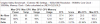
Unigine Heaven

3DMark Firestrike

Looking at all 3 tests, the differences between directly plugged into the board, vs. using a riser cable is basically negligible. Starting with the Unigine Valley/Heaven tests, we only see about a 2% difference between the scores/framerates. With the exception of minimum frames per second. I would say these outliers should be ignored, as the transitions between each scene greatly drop the frame rates.
Moving down to the Firestrike scores, we see a similiar trend. Although the difference between the two tests shows a greater spread than the Unigine tests, we are still under 3%.
At only a 2-3% difference, I would say that using the GPGPU riser doesn't make enough of a difference to matter.
With the above tests comparing PCIe riser versus no riser, below I decided to compare data for different processors. In the C8220 board, I have dual E5-2665 processors. In the C6220 tests above, I was using dual E5-2650 processors. Both tests were done using the same GPU, same clock speeds, and same test settings. The E5-2665 setup did have more ram, but I don't think adding ram will make the difference seen below.:
3DMark Firestrike

My understanding is that the Firestrike physics test are very heavily CPU based. Viewing the chart above, we see that all the E5-2665 and E5-2650 both scored very similarly in all the non-physics based categories. As with our other tests, I would say that the 2-3% difference in scores would be negligible.
Comparing the physics scores, we see just over a 14% increase when using the E5-2665. This is interesting to me. Looking at the specs between the E5-2665 and E5-2650, they appear to be identical processors besides the clock speeds. Same number of cores, same cache, etc. When I calculate the deltas in clock speeds, we see a 16.7% boost at base clock, and a 9.7% increase in Turbo clock.
(2.0-2.4)/2.4 = 16.7%
(2.8-3.1)/3.1 = 9.7%
So the 14% increase in physics scores somewhat follows along with the boost in clock speeds. I would imagine that there is more to this than just clock speeds, but it does seem interesting to me.
Just some food for thought.
At this point, I think I have done plenty of testing. Now its time to start making 3D models and print some parts to get this board in a case. Details to follow as they progress.
Attachments
-
26.9 KB Views: 23
-
26.9 KB Views: 17
-
26.8 KB Views: 18
Hi all,
@drabadue - I have a question regarding C6220. I'll get one from my IT friend (Clear board and one e5-2650). I tried to read through all the posts here but got kinda lost (tho I'm really amazed how good are you guys at problem-solving!).
Anyway, it seems like you had luck with your board. Probably I'm asking for much but could you shortly list down all the parts you've used to make it working? Cables, connectors etc. Does it require much soldering and cable tinkering?
Does it require much soldering and cable tinkering?
I render a lot of animation frames on my 5820k, so every CPU counts. Do you think the whole process is worth it? Or would you recommend selling the thing? My budget for this machine would be tight but already have one RM850 PSU and an old but working 128GB SSD. (also not planning to load anything GPU demanding as it would be only a rendering machine).
What do you think?
Any reply/advice would be much appreciated.
(sorry for my English
@drabadue - I have a question regarding C6220. I'll get one from my IT friend (Clear board and one e5-2650). I tried to read through all the posts here but got kinda lost (tho I'm really amazed how good are you guys at problem-solving!).
Anyway, it seems like you had luck with your board. Probably I'm asking for much but could you shortly list down all the parts you've used to make it working? Cables, connectors etc.
I render a lot of animation frames on my 5820k, so every CPU counts. Do you think the whole process is worth it? Or would you recommend selling the thing? My budget for this machine would be tight but already have one RM850 PSU and an old but working 128GB SSD. (also not planning to load anything GPU demanding as it would be only a rendering machine).
What do you think?
Any reply/advice would be much appreciated.
(sorry for my English
Last edited:
Welcome to the journey!Hi all,
@drabadue - I have a question regarding C6220. I'll get one from my IT friend (Clear board and one e5-2650). I tried to read through all the posts here but got kinda lost (tho I'm really amazed how good are you guys at problem-solving!).
Anyway, it seems like you had luck with your board. Probably I'm asking for much but could you shortly list down all the parts you've used to make it working? Cables, connectors etc.Does it require much soldering and cable tinkering?
I render a lot of animation frames on my 5820k, so every CPU counts. Do you think the whole process is worth it? Or would you recommend selling the thing? My budget for this machine would be tight but already have one RM850 PSU and an old but working 128GB SSD. (also not planning to load anything GPU demanding as it would be only a rendering machine).
What do you think?
Any reply/advice would be much appreciated.
(sorry for my English
There's two things to worry about with these boards that may or may not be an issue: Power and SATA ports.
Most of the power issues have been figured out, drabadue's post here outlines the jumpers and cables needed to get the board going. You're going to need a power patch cable that converts a regular 24pin ATX to 18pin dell mini connector, it also uses an 8pin CPU connector (see picture below).
There's also the possibility that a setup from 5V to 12V is needed to get proper voltage , and one more)for the ATX standby pin (this is about the only soldering needed). Someone's V1.2 board didn't need this, I actually just ordered the same board so I'll be able to definitely talk on this soon.
Power patch cable:

SATA ports wise is a little tricky. We've noticed that if your board has two sata ports on the back near the front panel connector your on board sata ports are likely to work (see picture below). Most of us are using C8220's with the exception of drabadue's new c6220 board which has the SATA two ports near the front panel connector. For the c8220 boards it looks like there was a significant change in the way they did onboard sata ports and even the sata interposer board was changed a bit. V1.1 (TDN55) and on has these addition on board sata ports which are labeled SATA_IN.
I'll let drabadue chime in and see if there's anything I forgot.

Step up pictures:
EDIT: added link to stepup pics/video
Last edited:
Whoa, thanks for quick reply. That looks ok to me. I just asked my friend and he told me that there's no power distribution board included. Checked it on eBay, it costs a lot  ! Is it possible to turn the board (entire build) ON without one or am I doomed at start? (sorry for noobish questions, I know a bit about basic desktop building, but servers are a new world to me).
! Is it possible to turn the board (entire build) ON without one or am I doomed at start? (sorry for noobish questions, I know a bit about basic desktop building, but servers are a new world to me).
Also, as soon as I get my hands on the board, will know which version I have.
Also, as soon as I get my hands on the board, will know which version I have.
No power distributor board needed! The jump pins and the stepup will allow you to use the power button onboard.Whoa, thanks for quick reply. That looks ok to me. I just asked my friend and he told me that there's no power distribution board included. Checked it on eBay, it costs a lot! Is it possible to turn the board (entire build) ON without one or am I doomed at start? (sorry for noobish questions, I know a bit about basic desktop building, but servers are a new world to me).
Also, as soon as I get my hands on the board, will know which version I have.
Once I get my system fully up and going I'm gonna do a huge writeup and post a link here.
LifesaverNo power distributor board needed! The jump pins and the stepup will allow you to use the power button onboard.
Once I get my system fully up and going I'm gonna do a huge writeup and post a link here.
@animancy - welcome to the thread. @MumbleFysh did an excellent job explaining what you will need to get up and running.
First things first, check to see which board you will be getting. As @MumbleFysh stated, a few of us have had issues with the onboard sata ports. If you get a C6220 board without the rear sata ports
However, if you do have the rear sata ports, you should be in luck. With that said, it is the FRONT sata ports that will work for you. So if you plug in your hard drive, be sure to plug it in to the front ports (by CPU1).
Now, with that out of the way, we move on to power. If you just want the board to fire up and run constantly, you can use a standard ATX power supply, and a C6100 patch cable as seen above. Here is a link:
Amazon.com: 24 Pin + 8 Pin to Mini 18 Pin Dell C6100 Motherboard PSU Patch Cable: Electronics
They are $14 and will get you running so long as your ATX power supply has a 24 pin connector and a 8 pin CPU POWER connector.
After that, there are 2 pins on the front panel connector that you need to connect together and the board should fire up by pressing the power button. This has been discussed on page 3 of this thread.
That is the bare bones minimum. And as stated, the only way to shut if off will be with the switch on the back of the power supply.
If you want your computer to be able to turn on and off like a regular computer, you will need to boost the +5V stand by line from the ATX power supply, up to +12V for the board. That is the little circuit board you see in the pictures posted. It is called a DC to DC booster.
Feel free to ask questions.
First things first, check to see which board you will be getting. As @MumbleFysh stated, a few of us have had issues with the onboard sata ports. If you get a C6220 board without the rear sata ports
you will probably need a hard drive interposer board. We don't know for sure that this is the case on C6220's, but it seems the case on C8220's, and they are probably similar. At that point, it is up to you if the cost will be worth it.
However, if you do have the rear sata ports, you should be in luck. With that said, it is the FRONT sata ports that will work for you. So if you plug in your hard drive, be sure to plug it in to the front ports (by CPU1).
Now, with that out of the way, we move on to power. If you just want the board to fire up and run constantly, you can use a standard ATX power supply, and a C6100 patch cable as seen above. Here is a link:
Amazon.com: 24 Pin + 8 Pin to Mini 18 Pin Dell C6100 Motherboard PSU Patch Cable: Electronics
They are $14 and will get you running so long as your ATX power supply has a 24 pin connector and a 8 pin CPU POWER connector.
After that, there are 2 pins on the front panel connector that you need to connect together and the board should fire up by pressing the power button. This has been discussed on page 3 of this thread.
That is the bare bones minimum. And as stated, the only way to shut if off will be with the switch on the back of the power supply.
If you want your computer to be able to turn on and off like a regular computer, you will need to boost the +5V stand by line from the ATX power supply, up to +12V for the board. That is the little circuit board you see in the pictures posted. It is called a DC to DC booster.
That board is soldered into the +5v SB line from the ATX power supply and ground. You need to make sure you connect it to the proper pin on the 18 pin power connector for the board. We can help with that. Then adjust the voltage of the DC to DC booster to make sure it is at 12V. After that, there is a front panel connector on the board that you need to attach to the PS_ON pin for the ATX power supply. With those modifications made, you will be able to power the board on and off like a normal computer. Even windows shut down will work to turn the machine off.
Feel free to ask questions.




