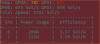Notice: Page may contain affiliate links for which we may earn a small commission through services like Amazon Affiliates or Skimlinks.
I just got 3x 1080 TIs and am running them in some old R5500s. I am using .3.4b miner and using the minergate pool. I am currently having 3 issues that I was hoping people could shed light on.
1) I am constantly hitting my temp max of 84C on all three cards. The room is air conditioned, but I am curious is the card is not throttling it's own fans in conflict with the miner. Anyone else having issues with this? Are there settings I can tweak to overcome this?
2) Minergate is only showing around 600Sols even though my miners are showing about 600Sols each. I know the minergate dashboard isn't the most accurate, but that seems odd as it does recognize all three miners are running.
3) My cards will start at about 700Sols, but once they get up to 80C (which they do pretty rapidly) they only run at around 600Sols
Any advice on how to edit the config file for the miner or otherwise would be much appreciated.
1) I am constantly hitting my temp max of 84C on all three cards. The room is air conditioned, but I am curious is the card is not throttling it's own fans in conflict with the miner. Anyone else having issues with this? Are there settings I can tweak to overcome this?
2) Minergate is only showing around 600Sols even though my miners are showing about 600Sols each. I know the minergate dashboard isn't the most accurate, but that seems odd as it does recognize all three miners are running.
3) My cards will start at about 700Sols, but once they get up to 80C (which they do pretty rapidly) they only run at around 600Sols
Any advice on how to edit the config file for the miner or otherwise would be much appreciated.
Patrick, any advice for adjusting with nvidia-smi? The cards themselves I had no problem with under Windows with something like MSI Afterburner, but in Linux, running basic show clocks, or show supported clock, and even trying to manually adjust based on what I know worked under Windows meets with only errors.
As it's a spare box, I'm not concerned with Win vs Linux (or even running the desktop version of Linux), but was curious if you've run into any similar problems, or if you just run stock/unadjusted from what the cards shipped as.
As it's a spare box, I'm not concerned with Win vs Linux (or even running the desktop version of Linux), but was curious if you've run into any similar problems, or if you just run stock/unadjusted from what the cards shipped as.
You are not going to like this answer, but it is something I am working on getting scripts/ a guide up for.Patrick, any advice for adjusting with nvidia-smi? The cards themselves I had no problem with under Windows with something like MSI Afterburner, but in Linux, running basic show clocks, or show supported clock, and even trying to manually adjust based on what I know worked under Windows meets with only errors.
As it's a spare box, I'm not concerned with Win vs Linux (or even running the desktop version of Linux), but was curious if you've run into any similar problems, or if you just run stock/unadjusted from what the cards shipped as.
One other bit you will want to use in the interim is "nvidia-smi -pl 255" or something similar. Adding another 2% has minimal environmental impacts but helps the down clocking slightly.
Great work as per usual Patrick!
You should also look at some other algorithms like skein and blake2s as they are even more profitable than equihash right now.
I have 2 x 1080 ti's running with a batch file that auto switches based on current profitability and they do over $10/day per card
I mine mostly at zpool.ca as they have a really wide range of coins and pay out in BTC

Hi, Can you help me with mining as I am a beginner and have 1060 setup
I want to.mine with zpool.CA
Currently I am mining with nano pool but not generating any good profit
Please help.
I want to understand how to identify best profitable currency for GPU and mine as you are doing
Also Do zpool.CA also provide us any facility that they use our GPU and PSU us in BTC daily.
Please help
Ton
Great work as per usual Patrick!
You should also look at some other algorithms like skein and blake2s as they are even more profitable than equihash right now.
I have 2 x 1080 ti's running with a batch file that auto switches based on current profitability and they do over $10/day per card
I mine mostly at zpool.ca as they have a really wide range of coins and pay out in BTC

Hi, Can you help me with mining as I am a beginner and have 1060 setup
I want to.mine with zpool.CA
Currently I am mining with nano pool but not generating any good profit
Please help.
I want to understand how to identify best profitable currency for GPU and mine as you are doing
Also Do zpool.CA also provide us any facility that they use our GPU and Pay us in BTC daily.
Please help
Ton
I actually recommend the opposite. Power limit 190 doesn't reduce the hash rate much (around 6%) but does reduce the power used (and therefore heat generated) by about 25%. Much easier to keep the cards cool at 190w.One other bit you will want to use in the interim is "nvidia-smi -pl 255" or something similar. Adding another 2% has minimal environmental impacts but helps the down clocking slightly.
As said you need to bump the fan speeds up. In windows this is easy, in linux not so much. It involves starting an x server headless for each gpu and keeping it in a zombie state, and setting the fan speeds to 100 and power mizer off.
Or you can add some high speed fans wherever you find space for them. That can help keep the cards cool. In a tightly packed case, this is essential even with the gpu fans at 100%.
Clock speeds can be adjusted in ubuntu with the latest nvidia driver. haven't had luck doing so in centos. Clock speed adjustments require the same fooling around with x server that the fan speed adjustments require.Oh, I should have clarified, I can adjust the power level, and have, but if I try to show supported clocks, I get N/A. I've dropped both the cards by 20% with no problems, I just know they can clock a little faster even with the lower power level.
I don't think you can modify the fee in the latest version.Also devfee. The environment variable you're looking for is just 'fee'
Also, not 100% sure, but the reports (well, posts) I read over on bitcointalk seem to indicate he's no longer supporting or developing (their last post was in July).
Not sure if Patrick would develop the DSTM miner into a docker image.