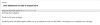Hi!
I own an Adaptec 6805 controller that I'm using with 6 WD Red 4 TB HDD on a single RAID5 logical drive. The controller works within a PC running Windows 10 Pro (64 bits).
I recently purchased 2 new HDDs: 2 WD Red Plus (4 TB), not EXACTLY the same ref (EZRX v. EFRX for the old ones) but they use the same technology.
I created a new array from scratch with 7 of the 8 HDDs (because one of the two new ones was bad), successfully. No problems (apart from the bad HDD).
I now want to expand the new logical drive with the additionnal 8th replacement drive. I'm mostly using Maxview Storage Manager for ease of use to do that:
- I initialized the new drive, successfully.
- I deselected the RAID consistency check.
- I select the logical drive, then "Expand / migrate logical drive".
- Select RAID level: I select the same RAID level 5
- RAID members: I see all the active HDD members selected, expectedly (marked "optimal"). I also see the new HDD I want to add (marked "ready", exact same total size) but unselectable: it's grey. SEE PICTURE 1

To make sure there wasn't a problem with the new HDD:
- I verified it, successfully.
- I created a JBOD array with this one new disk, successfully.
- I also deactivated the NCQ support from the controller properties since none of my drives support it (NCQ support = "false"). Not knowing what it was, I thought why not.
- here's a view of this drive: see PICTURE 2

I'm at a loss and hope you can help!
Sincerely,
Antoine
I own an Adaptec 6805 controller that I'm using with 6 WD Red 4 TB HDD on a single RAID5 logical drive. The controller works within a PC running Windows 10 Pro (64 bits).
I recently purchased 2 new HDDs: 2 WD Red Plus (4 TB), not EXACTLY the same ref (EZRX v. EFRX for the old ones) but they use the same technology.
I created a new array from scratch with 7 of the 8 HDDs (because one of the two new ones was bad), successfully. No problems (apart from the bad HDD).
I now want to expand the new logical drive with the additionnal 8th replacement drive. I'm mostly using Maxview Storage Manager for ease of use to do that:
- I initialized the new drive, successfully.
- I deselected the RAID consistency check.
- I select the logical drive, then "Expand / migrate logical drive".
- Select RAID level: I select the same RAID level 5
- RAID members: I see all the active HDD members selected, expectedly (marked "optimal"). I also see the new HDD I want to add (marked "ready", exact same total size) but unselectable: it's grey. SEE PICTURE 1

To make sure there wasn't a problem with the new HDD:
- I verified it, successfully.
- I created a JBOD array with this one new disk, successfully.
- I also deactivated the NCQ support from the controller properties since none of my drives support it (NCQ support = "false"). Not knowing what it was, I thought why not.
- here's a view of this drive: see PICTURE 2

I'm at a loss and hope you can help!
Sincerely,
Antoine