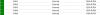I'm not sure if the brand and model of drives actually matter, but it seems results are unanimous. I have fan for intake and exhaust on HDD drives' partition.
Attachments
-
11.2 KB Views: 134

Thanks, exactly what I need. Will give it a try. BTW, are you using stock fans?I have the same case, my two WD RED 6TB drives are 31C
I have all the fan spots filled in the case. For the HDD area make sure you have 3 fans in place (where red X are in the image) then make sure they are pulling air from front and sending it out back. Finally if you are using the built in speed controller try setting it to the fastest settings.
View attachment 5467
What kind of drives are you using? Those temps are really high! I have the same case loaded up with all 8 in that side of the case (6x 2TB, 2x4TB WD Green, so low power) and three stock Fractal fans running at about full speed. Here are my numbers for drive temp (the blocks of 4) and fan speed. Your fans should be easily cooling most drives at any reasonable speed unless your ambient temp is very high.I'm not sure if the brand and model of drives actually matter, but it seems results are unanimous. I have fan for intake and exhaust on HDD drives' partition.