cabinet heat map
- Thread starter Rand__
- Start date
Notice: Page may contain affiliate links for which we may earn a small commission through services like Amazon Affiliates or Skimlinks.
So doesn't look like there is anything.
I guess I will cobble together a script to extract some data and throw that in excel or a webpage.
Seems to need ipmitool for SM boards as there is snmp support only with superdoctor, and a couple of snmpgets for UPS/switch etc.
I guess I will cobble together a script to extract some data and throw that in excel or a webpage.
Seems to need ipmitool for SM boards as there is snmp support only with superdoctor, and a couple of snmpgets for UPS/switch etc.
So I think I found a way. Not really simple, not really covering everything, but not too bad.
Still trying to get some addditional data points integrated like Supermicro PSU data/temps and Netgear S3300's temps as well.
But i got a bunch of others in my map:
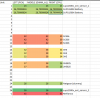
I ended up setting up an Observium monitoring server which can do SNMP&IPMI queries.
Then I hooked up Excel to the embedded mySQL DB and extracted the relevant data and mapped it to my rack layout.
Might need to convert this to a website after all, easier then opening Excel all the time.
Still trying to get some addditional data points integrated like Supermicro PSU data/temps and Netgear S3300's temps as well.
But i got a bunch of others in my map:
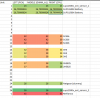
I ended up setting up an Observium monitoring server which can do SNMP&IPMI queries.
Then I hooked up Excel to the embedded mySQL DB and extracted the relevant data and mapped it to my rack layout.
Might need to convert this to a website after all, easier then opening Excel all the time.
So... this never really got used due to the need to open excel...
Had some time at hand and saw some nice PHP weathermaps (while looking for network mapping) - some of them had temperature monitoring on it so that got me thinking ...
Here is the first result ... Will need to beautify with nicer colors, maybe add some fancy images for cabinet and individual servers and so on but the basic functionality is there

Had some time at hand and saw some nice PHP weathermaps (while looking for network mapping) - some of them had temperature monitoring on it so that got me thinking ...
Here is the first result ... Will need to beautify with nicer colors, maybe add some fancy images for cabinet and individual servers and so on but the basic functionality is there

Thats my current state of work

but I like the photo idea... will not be more work than I had planned for this way.
And yes the drives are hot Not comfy with it but to cheap to turn on the AC for 8 hrs a day with our current temperatures:
Not comfy with it but to cheap to turn on the AC for 8 hrs a day with our current temperatures:

Edit: Just realised I didn't mention that I switched to librenms in the meantime

but I like the photo idea... will not be more work than I had planned for this way.
And yes the drives are hot

Edit: Just realised I didn't mention that I switched to librenms in the meantime
Last edited:
So, probably I will leave it at this for the time being unless I do find a way to get Cisco Small Business temperature data after all..
For those who wonder - Ouside and Garage come from smart home devices (FritzDect 200), APC stuff with temp sensors (maybe going to add humidity if I can get em cheap), esx leftmost value is Mainboard (IPMI), then CPU (IPMI) and then its VSAN Cache and Capacity drive via ssh script from the individual esx boxes. FreeNas HDD/SSD Temps via Smart integration
Using different scales so all components are colorized according to actual vendor specified operating temperature range (o/c with my personal preferences).
Same can be done with power utilization or fans as well

For those who wonder - Ouside and Garage come from smart home devices (FritzDect 200), APC stuff with temp sensors (maybe going to add humidity if I can get em cheap), esx leftmost value is Mainboard (IPMI), then CPU (IPMI) and then its VSAN Cache and Capacity drive via ssh script from the individual esx boxes. FreeNas HDD/SSD Temps via Smart integration
Using different scales so all components are colorized according to actual vendor specified operating temperature range (o/c with my personal preferences).
Same can be done with power utilization or fans as well

