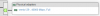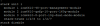I am running a 6450 and some ruckus r610s's. They work great. The APs are on the MGMT vlan (90), and have trunked vlans on other ssids.
I didn't find this problematic to setup.
FYI, I think I saw that the new fw train for ruckus ap's now will allow you to set the mgmt vlan to a tagged vlan. I haven't checked it out, as it's working fine... but you might want to check it out.
A couple of snippets from my config...
I didn't find this problematic to setup.
FYI, I think I saw that the new fw train for ruckus ap's now will allow you to set the mgmt vlan to a tagged vlan. I haven't checked it out, as it's working fine... but you might want to check it out.
A couple of snippets from my config...
Code:
vlan 10 name LAN by port
tagged ethe 1/1/15 ethe 1/1/21 to 1/1/24 ethe 1/2/1 ethe 1/2/4
untagged ethe 1/1/1 to 1/1/14 ethe 1/1/16 ethe 1/1/19 ethe 1/2/2 to 1/2/3
router-interface ve 10
spanning-tree
!
vlan 20 name GUEST by port
tagged ethe 1/1/15 ethe 1/1/21 to 1/1/24 ethe 1/2/1
spanning-tree
!
vlan 60 name CAMERA by port
tagged ethe 1/1/15 ethe 1/1/21 to 1/1/24 ethe 1/2/1
untagged ethe 1/1/20
router-interface ve 60
spanning-tree
!
vlan 90 name MGMT by port
tagged ethe 1/1/15 ethe 1/1/21 to 1/1/24 ethe 1/2/1 ethe 1/2/4
untagged ethe 1/1/17 to 1/1/18
router-interface ve 90
spanning-tree
!
interface ethernet 1/1/21
port-name ruckus-office
dual-mode 90
inline power
!
interface ethernet 1/1/22
port-name ruckus-basement
dual-mode 90
inline power