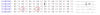Thanks tRens & everyone who put together this amazing guide! Just have completed my first cross-flash of that switch and with few breath taking moments like ecc errors and no space left on the device it runs VERSION 3.6.8012! So per above one can go straight to 8012.So, from my recent experience of getting the 6018 flashed and working.
What is not in the manual, you may want to set the date to avoid flood of "date in the past" errors. It will work anyways but same as with ecc errors, it slows things down and is annoying. To get date command: ln -s /bin/busybox /bin/date while mtd6 is mounted as rw.
New error also appeared which is safe to ignore: /lib/libblkid.so.1: error reading information on service arp_responder: No such file or directory
For firmware upgrade I went with chroot to mtd7 option which was mounted to /mnt/root2. No need to reboot, you just exit chroot at the end of firmware upgrade.
I kept EMC U-boot and just changed setenv bootcmd 'run mlxlinux' saveenv to autoboot to mellanox rather than EMC kernel.
Fan speed mod requires adjustment versus the guide as hex string is different in tc binary. String to find is already in this thread. Bytes to change are at: 001E2650, you need to change only two: 00 05 28 00 00 0A 28 00 00 00 00 63 00 00 00 00 only in this place.
I was stupid to change switch profile to eth-single-switch via GUI from vpi and bam! It stopped allowing me to login via cli or GUI. It was responding to ping, asking for user/password but then was waiting for something forever. Needed to redo a lot of steps! Essentially you have to wipe out the /config db /var etc. and start from this part again. With just wiping the db portion switch came back to life but only in ib mode without any licenses. Perhaps this issue is linked with hardcoding this: system_profile="3". After I made this change it would no longer allow me to access cli, just hanged with initialization prompt for hours at jet speed.
Consider that before changing to eth-single-switch, unless it worked for others and I did something wrong here.
Like some have mentioned version 8012 complains about PSU: [hwd.WARNING]: adjust_pses_number_according_to_machine: P/N:[(null)] for Dingo is unknown and [web.WARNING]: util_ui_api_is_ib_eth_vpi_enabled: HW supports: IB ETH VPI profiles, but they are not enabled by HW VPD or license. Latter shows only when logged in via GUI.
Even though I have ConnectX-3 cards, Mellanox cables and SX6012, ESXI 7.0 refuses to work at 56GB over Ethernet. It is not displaying that speed at all. When forced with:
esxcli network nic set -n vmnic1000402 -S 56000 -D full , it stops working with 56G forced on the switch. When switch is set to 40GB it starts working showing in ESXI configured speed 56, actual 40.
esxcli network nic get -n vmnic1000402
Advertised Auto Negotiation: true
Advertised Link Modes: 1000None/Half, 1000None/Full, 10000None/Half, 10000None/Full, 40000None/Half, 40000None/Full, Auto
Guessing this is esxi driver limitation.
Total power used : 25.16 Watts