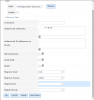I am looking for some guidance on what the best practice should be for managing permissions for shares and files over NFS and CIFS while the FreeNAS is AD connected.
The FreeNAS is AD connected so I can leverage AD user/group, but currently the shares are set as 777 root:wheel. They are also made available over NFS, for Linux servers to access. The applications that I want to be able to have writes to them are for instance Syncthing, Deluge, Plex etc. Each is set up and running as its own user on the respective Linux VMs.
How exactly can I set the permissions for them so that
The FreeNAS is AD connected so I can leverage AD user/group, but currently the shares are set as 777 root:wheel. They are also made available over NFS, for Linux servers to access. The applications that I want to be able to have writes to them are for instance Syncthing, Deluge, Plex etc. Each is set up and running as its own user on the respective Linux VMs.
How exactly can I set the permissions for them so that
- Each of the applications can read/write to all the share contents
- Granular control of share access for CIFS users