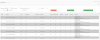I just put together a new system and, as soon as I put a PCIe 4.0 x4 M.2 adapter card in it (this one: AORUS Gen4 AIC Adaptor Key Features | Solid State Drive (SSD) - GIGABYTE Global#kf), the event log in the BMC sees a few messages per second stating the BIOS sensor reporting.. something? I am not sure how to read these but I am a bit concerned if.. I should be concerned.
The card and the M.2 drives on it work as expected, so I am not sure what to think of this, but then again, it doesn't feel right if these logs keep piling up.
Does anyone know what these mean?
Thanks,
-Joerg
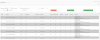
The card and the M.2 drives on it work as expected, so I am not sure what to think of this, but then again, it doesn't feel right if these logs keep piling up.
Does anyone know what these mean?
Thanks,
-Joerg