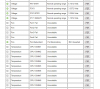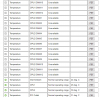Hello, I got my hands on HP proliant sl165z G7 system board and like the idea to start it up and use as a kind of an overkill computer. Bought two 6276 opterons, heatsinks. Popped in my regular computer DDR3 RAM two sticks - one per CPU into first (white) A slot of each CPU. Placed heatsinks in place. My board came mounted in it's original case with power distribution board, front panel and some cabling. However I do not have any original PSU lying around and since it have quite standard power connectors I (with some tinkering) connected it to regular computer ATX PSU. There is 24 PIN ATX + 8 CPU pin + 4 CPU pin. I connected all of them (4 pin thru the adapter). Also connected SATA HDD to the ODD SATA socket on the mobo. I thought that I'm ready to go so I double checked each connection, prayed and plugged in the power socket. Some green led's on mobo started to shine, one the front panel power button lighted up in orange. "OK" thought I, "it's time to start up now". And pushed the power button. It colored green, some led's on mobo blinked and HDD started spinning, after some time CPU and some chipset radiators become warm, so I think it's all in kind of working order. BUT - there is nothing on the screen. I connected monitor thru the VGA output. Tried to reset BIOS settings pulling battery for clearing CMOS, but yet no luck.
Any advice on what's I'm missing?
My thought's on this are as follows:
1) This series of boards should accept newer 6200-series Opterons, BUT ONLY after BIOS update. Maybe on this particular board there is an OLD version of BIOS and hence it does not support the 6200- series processors? The pity part here is that a) it seems I can't upgrade it without popping in compatible old 6100-series CPU just in order to see what's going on the screen and command it to upgrade, b) looks like I can't download BIOS upgrade for the HP motherboard because of HP just lowered the resale value of your servers – No more firmware fixes without support contracts - ServeTheHome Awesome!
2) Unsupported type/size of RAM? I'm quite inexperienced in server hardware so maybe there is some special requirements for such a mobo's?
3) Maybe it won't work because of absence of it's native PSU? But that version is unlikely as it is already powering up, led's shining green, HDD spinning and CPU heat's up.
4) I have not connected any fans to the system. Since it is just a test build, kind of proof-of-work, table top bare striped computer because of "oh, look! There is server motherboard! Let's looks how it works" . Maybe mobo can't enter normal working state because of fans absence? But why the hell it still shines green, spin HDD and make some heat out of CPU's and chipset? Why it just not shut down after it realizes there is no FAN?
. Maybe mobo can't enter normal working state because of fans absence? But why the hell it still shines green, spin HDD and make some heat out of CPU's and chipset? Why it just not shut down after it realizes there is no FAN?
I will be glad if someone will help me fire it up.
Any advice on what's I'm missing?
My thought's on this are as follows:
1) This series of boards should accept newer 6200-series Opterons, BUT ONLY after BIOS update. Maybe on this particular board there is an OLD version of BIOS and hence it does not support the 6200- series processors? The pity part here is that a) it seems I can't upgrade it without popping in compatible old 6100-series CPU just in order to see what's going on the screen and command it to upgrade, b) looks like I can't download BIOS upgrade for the HP motherboard because of HP just lowered the resale value of your servers – No more firmware fixes without support contracts - ServeTheHome Awesome!
2) Unsupported type/size of RAM? I'm quite inexperienced in server hardware so maybe there is some special requirements for such a mobo's?
3) Maybe it won't work because of absence of it's native PSU? But that version is unlikely as it is already powering up, led's shining green, HDD spinning and CPU heat's up.
4) I have not connected any fans to the system. Since it is just a test build, kind of proof-of-work, table top bare striped computer because of "oh, look! There is server motherboard! Let's looks how it works"
I will be glad if someone will help me fire it up.