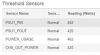damn the 40g to 4x 10g is so fast! too use to the old gigabit ethernet im amazed just how fast this is, had to raid a couple of drives together to test the speed, really impressed!
btw does anyone know how to set up remote control through the management port? when I try to launch kvm it says BMC IP is not set, which I don't understand why it needs to be set as other servers such as HP doesnt require it, only needs to have access to iLO and thats it.
on the back of SIOC there are two ethernet port, one is ACT/LINK, which is the management port. the other ethernet port says console. do I need to setup the BMC IP and connect both management port and console port to a switch in order to remote control this?
edit: set up the CMC/BMC following the video, loaded up kvm viewer but got this instead.. any idea what to do to get this to work?

edit 2:
after checking all settings seems fine, looks like chrome just doesn't allow it, probably some settings. in edge it gives the same access deny page but by pressing enter on in the address bar it loads where as chrome doesn't.