Hi everyone,
I have 2 Dell R620's each with 256GB memory. Both servers have an Mellanox ConnectX-3 and I connected both channels to each server, ensuring that both servers provide 40G on each slot port. In theory I should have an 80Gb throughput when using SMB multichannel.
In order to test this throughput, I created a RAM disk of 100Gb on each server. I also validated that smb-multichannel is active
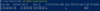
When I copy some large files I do not get the speed however..
A 5Gb file copies with around 400-500MBps
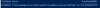
An empty 20G txt file however does go up to 1200MBps

So I probably have to do some finetuning.. anyone know what the options are that I need to configure to speed this up?
I found the following link, but not sure what the equivalent options are within Windows Device Manager

 fasterdata.es.net
fasterdata.es.net
I have 2 Dell R620's each with 256GB memory. Both servers have an Mellanox ConnectX-3 and I connected both channels to each server, ensuring that both servers provide 40G on each slot port. In theory I should have an 80Gb throughput when using SMB multichannel.
In order to test this throughput, I created a RAM disk of 100Gb on each server. I also validated that smb-multichannel is active
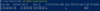
When I copy some large files I do not get the speed however..
A 5Gb file copies with around 400-500MBps
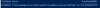
An empty 20G txt file however does go up to 1200MBps

So I probably have to do some finetuning.. anyone know what the options are that I need to configure to speed this up?
I found the following link, but not sure what the equivalent options are within Windows Device Manager

Test/Measurement Host Tuning
Here is a quick reference guide for tuning settings for Linux Test/Measurement hosts such as perfSONAR hosts that run tools5