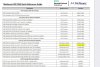Hey All-
Looking for some feedback on an idea I have.
I'm looking to set up 3-4 workstations to have 100GbE access to a single server without a 100GbE switch by having 2 dual qsfp28 PCIe cards in the server and directly connecting all the workstations. The workstations do not need 100GbE connections to each other, and can use a seperate gigabit lan for that and internet etc.
The server will have quad u.2 in Raid 0 plus a HDD mirror array, plus a 16TB HDD for backup and likely a couple other HDDs for archival. I'm eyeballing a 1st gen threadripper (1900x?) for enough PCIe lanes. I do know that PCIe 3.0 wouldn't do full bandwidth to both qsfp28 ports, but that's OK, the Raid will not be fast enough to saturate dual 100GbE anyway. Low network latency is plus for my application.
This is for a recording studio, the 3-4 workstations will use the server for both loading projects, and for centralized storage of sample libraries. Sample libraries are especially sensitive to latency and read times. All the computers are in a AC controlled machine room, and close together so I was just thinking copper qsfp cabling.
Any input appreciated!
Looking for some feedback on an idea I have.
I'm looking to set up 3-4 workstations to have 100GbE access to a single server without a 100GbE switch by having 2 dual qsfp28 PCIe cards in the server and directly connecting all the workstations. The workstations do not need 100GbE connections to each other, and can use a seperate gigabit lan for that and internet etc.
The server will have quad u.2 in Raid 0 plus a HDD mirror array, plus a 16TB HDD for backup and likely a couple other HDDs for archival. I'm eyeballing a 1st gen threadripper (1900x?) for enough PCIe lanes. I do know that PCIe 3.0 wouldn't do full bandwidth to both qsfp28 ports, but that's OK, the Raid will not be fast enough to saturate dual 100GbE anyway. Low network latency is plus for my application.
This is for a recording studio, the 3-4 workstations will use the server for both loading projects, and for centralized storage of sample libraries. Sample libraries are especially sensitive to latency and read times. All the computers are in a AC controlled machine room, and close together so I was just thinking copper qsfp cabling.
Any input appreciated!