CPUs were upgraded to 26733 and memory is now 8 x 32 LRDIMM
Well 4 more drives showed up today so i am up to 9 NVMe Drives (1.2 x 7 + 400GB x 2) they are housed in the two Intel Cages + 1 PCIe.
1st thoughts, Crystal Disk Mark < Coronal Jessep voice> "You can't handle the Truth!" < /Coronal Jessep voice> CDM only reports a power level of OVER 9000! Cant crack 10. So i don't think it was designed to go to deal with numbers this high.
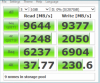
So we switched to ATTO and capped out at 19GB/s that breaks down to 2.1 GB/s from each drive. slighly slower than the reads on the 400Gb versions. (7 x 1.2 would only give me 17.5). so no breaking 20GB/s today. I have three more 1.2 incoming.

also the CPU usage on ATTO was much less then what CDM uses

also of note as soon as we hit go on ATTO the fans on the server went into Turbo mode and have not shut up even after all the testing is done.
Ill have IOPs in a few minutes
Thom
Well 4 more drives showed up today so i am up to 9 NVMe Drives (1.2 x 7 + 400GB x 2) they are housed in the two Intel Cages + 1 PCIe.
1st thoughts, Crystal Disk Mark < Coronal Jessep voice> "You can't handle the Truth!" < /Coronal Jessep voice> CDM only reports a power level of OVER 9000! Cant crack 10. So i don't think it was designed to go to deal with numbers this high.
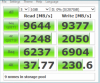
So we switched to ATTO and capped out at 19GB/s that breaks down to 2.1 GB/s from each drive. slighly slower than the reads on the 400Gb versions. (7 x 1.2 would only give me 17.5). so no breaking 20GB/s today. I have three more 1.2 incoming.

also the CPU usage on ATTO was much less then what CDM uses

also of note as soon as we hit go on ATTO the fans on the server went into Turbo mode and have not shut up even after all the testing is done.
Ill have IOPs in a few minutes
Thom
Last edited:













