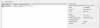Are you trying to use these in IB mode or 10GbE mode? I'm lost in the thread so sorry for repeating all older info.
If you are using in IB mode, any QSFP cable on ebay will work. Here are a couple of links
Mellanox Infiniband 1M Cable QSFP to QSFP 40GB s Passive Copper | eBay
QLogic 40GBE Mellanox Infiniband IB External QSFP 3M Cable CBL1 0600328 IBM | eBay
Mellanox MT Opt 002 Passive Copper Cable QSFP to QSFP 2M 6ft | eBay
If you're using in 10GbE mode, the MAM1Q00A-QSA will convert the cable from a QSFP to SFP+. Then you can use any SFP+ cable/connector. I buy my optics through fiberstore.com. I prefer the adapter mode to convert instead of using a QSFP to SFP+ cable since then I can run whatever I want. Additionally, if you are just doing 10GbE, I'd get the ~$32 ConnectX2 10GbE cards instead.
If you are hooking up more than 2 devices, you'll need to figure out switches. IB switches are cheaper (relatively) than 10GbE switches. In IB you will also need to run a subnet manager, but that can be run anywhere in the fabric.
If you are using in IB mode, any QSFP cable on ebay will work. Here are a couple of links
Mellanox Infiniband 1M Cable QSFP to QSFP 40GB s Passive Copper | eBay
QLogic 40GBE Mellanox Infiniband IB External QSFP 3M Cable CBL1 0600328 IBM | eBay
Mellanox MT Opt 002 Passive Copper Cable QSFP to QSFP 2M 6ft | eBay
If you're using in 10GbE mode, the MAM1Q00A-QSA will convert the cable from a QSFP to SFP+. Then you can use any SFP+ cable/connector. I buy my optics through fiberstore.com. I prefer the adapter mode to convert instead of using a QSFP to SFP+ cable since then I can run whatever I want. Additionally, if you are just doing 10GbE, I'd get the ~$32 ConnectX2 10GbE cards instead.
If you are hooking up more than 2 devices, you'll need to figure out switches. IB switches are cheaper (relatively) than 10GbE switches. In IB you will also need to run a subnet manager, but that can be run anywhere in the fabric.