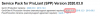HPE EC200A Xeon D-1518 'hybrid server' on ebay ~$150
- Thread starter Dark
- Start date
Notice: Page may contain affiliate links for which we may earn a small commission through services like Amazon Affiliates or Skimlinks.
So if you receive a flashing white power LED it could be one of two things, memory, according to the documentation, or in my case a bad fan. The problem I was having was when I pressed the power button the led would immediately start flashing white and nothing else would happen. So after swapping memory from a known good system and having the same results, I tried the fans since that was the only other thing in the system, no harddrives and no nvme. So far so good. I pressed the power button and it came right on. I'm running a memory test on it now and can hear the fan fluctuate. We'll see. *fingers crossed* Now I have to go look for a replacement fan. Oh and this unit that I was having problems with was not any of the Ebay ones I had ordered. This one was given to me and it had harddrives. I ripped them out, I actually still have the drive carriers!(I thought I threw them away), and I just use an NVME as a boot drive for booting Proxmox.
Looks like eBay ($14USD) is the only place unless you measure the one you have and find one from Sanyo with the right connector maybe.Anyone knows where I can get a replacement fan for one of these? eBay shows one seller and amazon none.
Yeah I saw that one. Thanks. However I spoke too soon. Doesn't seem to be a fan issue.Looks like eBay ($14USD) is the only place unless you measure the one you have and find one from Sanyo with the right connector maybe.
So not a fan issue. Was running a memory test and the thing just shut off. There werent any errors during the test. The test ran for almost an hour. Now the system won't power on. Only flashes the white power led. Also, there are some green LEDs on the motherboard. If you look at it from the front, there is a small bank of LEDs. The one on the far right will flash, turn solid green, go off and then start the whole process all over. Not sure what that is indicating.
Still the same light sequence? Also, I sent you a pm.Well that didn't work
Here are the 3D print designs for the Drive Caddies. The forum wouldn't let me upload the zip file though.
Drive Caddy ver. 3
Description of files:
1) Assembled/Drive Caddy v3_Dovetailed.stl
Example of assembled side arms with top set into place with dovetail joints.
2) Drive Caddy v3_Dovetailed Pieces.stl
Two side arms and top. Same as above but separated into three pieces.
3) Drive Caddy v3_Sides a-la-carte.stl
Two side arms only. No dovetails. Some users may have difficulty printing and/or assumbling the top piece,
so these offer a minimalist alternative.
4) Drive Caddy v3_Fused Caddy (need supports).stl
Single piece including sides and top, but will require supports. Not the recommended option, but
provided for convenience for the adventurous.
5) Illustrations/
Images of STL model
5) Photos/
Images of caddy in unit. Notice how close two caddies sit next to each other. Choice of machine screws
is very important.
Tips for Successful Printing:
- PETG, ABS, PLA+
- Solid Infill
- 0.1 mm Resolution (particularly for dovetails)
- 5+ Vertical Shell Perimeters (will help with dovetail strength)
- Slow External Perimeters [~20 mm/s] (dovetail grooves)
- Let Cool before removing from heatbed, otherwise warping may occur during removal
Assembly Instructions:
Use tape looped around top cut-out slots to create a tab/handle when maneuvering caddy. Obviously do NOT trust the
strength under the weight of an installed drive as the tape or plastic may break.
Use tapered flat head machine screws when securing side arms to drive, especially when using two drives. Tolorances
are very tight between caddies when two spindle drives are next to each other. See included photos for reference.
For dovetail pieces, use suitable glue (depending on printed material) between dovetail joints. Fit securely at
90 deg angles. Let cure per adhesive instructions. Gorilla glue worked well with PLA+.
It is possible to attach both side arms and dry-fit the top. Then very carefully apply a small amount of adhesive
to each dovetail groove using a toothpick, being very careful not to accidently glue the drive to the caddy. Apply
a gentle weight until cured.
Drive Caddy STL v3.0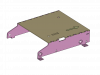
Drive Caddy ver. 3
Description of files:
1) Assembled/Drive Caddy v3_Dovetailed.stl
Example of assembled side arms with top set into place with dovetail joints.
2) Drive Caddy v3_Dovetailed Pieces.stl
Two side arms and top. Same as above but separated into three pieces.
3) Drive Caddy v3_Sides a-la-carte.stl
Two side arms only. No dovetails. Some users may have difficulty printing and/or assumbling the top piece,
so these offer a minimalist alternative.
4) Drive Caddy v3_Fused Caddy (need supports).stl
Single piece including sides and top, but will require supports. Not the recommended option, but
provided for convenience for the adventurous.
5) Illustrations/
Images of STL model
5) Photos/
Images of caddy in unit. Notice how close two caddies sit next to each other. Choice of machine screws
is very important.
Tips for Successful Printing:
- PETG, ABS, PLA+
- Solid Infill
- 0.1 mm Resolution (particularly for dovetails)
- 5+ Vertical Shell Perimeters (will help with dovetail strength)
- Slow External Perimeters [~20 mm/s] (dovetail grooves)
- Let Cool before removing from heatbed, otherwise warping may occur during removal
Assembly Instructions:
Use tape looped around top cut-out slots to create a tab/handle when maneuvering caddy. Obviously do NOT trust the
strength under the weight of an installed drive as the tape or plastic may break.
Use tapered flat head machine screws when securing side arms to drive, especially when using two drives. Tolorances
are very tight between caddies when two spindle drives are next to each other. See included photos for reference.
For dovetail pieces, use suitable glue (depending on printed material) between dovetail joints. Fit securely at
90 deg angles. Let cure per adhesive instructions. Gorilla glue worked well with PLA+.
It is possible to attach both side arms and dry-fit the top. Then very carefully apply a small amount of adhesive
to each dovetail groove using a toothpick, being very careful not to accidently glue the drive to the caddy. Apply
a gentle weight until cured.
Drive Caddy STL v3.0
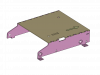
Last edited:
So I got two of my three up and running. They are much noisier than the one I had. Maybe thats the reason it died. Maybe it wasnt cooling as i well. It has a high pitch buzzing noise which is not good for a living room environment. Also not sure the difference in power savings I'm getting going from an HP Elite 8300 desktop to these.
There is a link to the .iso on post#167, you might want to try to download from there.Would love a direct link to the firmware .ISO if anyone can provide! I have two of these now that need some updated love. Thanks!
with all the effect you've put in to try to fix the defected unit, you might want to just return/replace it.So I got two of my three up and running. They are much noisier than the one I had. Maybe thats the reason it died. Maybe it wasnt cooling as i well. It has a high pitch buzzing noise which is not good for a living room environment. Also not sure the difference in power savings I'm getting going from an HP Elite 8300 desktop to these.
Requires an HPE login / service contract, unfortunately. I think someone was offering to host this for people who needed it outside of thereThere is a link to the .iso on post#167, you might want to try to download from there.
oh this is one I already had. I had received brand new about 9 months ago. I'm going to try resetting the CMOS and see if that helps. I just wish I really knew what the onboard LEDs, the ones on the actual motherboard, meant.with all the effect you've put in to try to fix the defected unit, you might want to just return/replace it.
I just checked the link from post#167, the shared .iso is the same as the one below in red. and I am able to download it without any issues with my free registered account. Find the .exe file from within the .iso and extract the .flash file which can be used to flash directly in iLO.this is SPP for gen10?
Could I use it for updating ec200a?