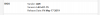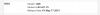Does anyone know if there are 4G LTE or 3G m.2 keyed NICs that would work on an HP t730 thin client?
I'm running pfSense on mine and was thinking of using the m.2 network slot for failover purposes if the WAN goes down.
I'm running pfSense on mine and was thinking of using the m.2 network slot for failover purposes if the WAN goes down.