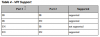I have a Dell C6100 with Connectx-2 daughter cards that are supposed to do IB in one port and Ethernet in another. The documentation for my card states that the only IB/Ethernet scenario supported is Port 1 IB and Port 2 ETH. I have my connections setup properly yet I'm having mixed results in the cards rediscovering their setup for ETH now. I have 1 server, after a reboot, show up with 1 port IB and the other listed as Ethernet but the other 3 nodes are not auto discovering properly.
The documentation says to go into device manager and under the properties of the adapter there should be a "Port Configuration" tab... ugh NOT. I ran across this post where the guy has no tab either but was able to change the settings via mlxconfig. MCX354A-FCBT does not show "Port Protocol" tab ... | Mellanox Interconnect Community
Mlxconfig says it does not support my device when trying to query it or manage it in any way. The documentation seems to back that up as well as my device is MT26428.
Can someone shed some light on how I can get these ports configured properly?
The documentation says to go into device manager and under the properties of the adapter there should be a "Port Configuration" tab... ugh NOT. I ran across this post where the guy has no tab either but was able to change the settings via mlxconfig. MCX354A-FCBT does not show "Port Protocol" tab ... | Mellanox Interconnect Community
Mlxconfig says it does not support my device when trying to query it or manage it in any way. The documentation seems to back that up as well as my device is MT26428.
Can someone shed some light on how I can get these ports configured properly?