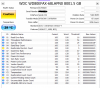WD - easystore 8TB - WDBCKA0080HBK-NESN
- Thread starter Kneelbeforezod
- Start date
Notice: Page may contain affiliate links for which we may earn a small commission through services like Amazon Affiliates or Skimlinks.
Does it really matter?Bah,,, got two whites... Oh well two Reds last Dec and two Whites today.
Does it really matter?
Really, not one bit for what 99.99999% people are doing with these drives.
Do you think it's ok to keep a few shell and get rid of the rest of them? It's not like ALL the drives are going to fail. I can keep a few shells as a backup in case any drive goes bad and I can put them back inside the shell.I had one of these go pear shaped the day after I got it. I restarted the system and the drive had lost its partition and only showed up as 1.2 TB. I simply put it back in the shell and returned it.
Or am I thinking this the wrong way and it doesnt work like that?
Especially if you live in Australia.can't...buy...anymore..drives...
does the shell have serial# that match the drive ?? i wonder if RMA would detect a drive with different serial# than the shell.
Only if you return it to WD. IF you return it to BBuy they have no idea. Trust me on this.
But does WD know of a drive SN to shell SN correspondence?Only if you return it to WD. IF you return it to BBuy they have no idea. Trust me on this.
But does WD know of a drive SN to shell SN correspondence?
I'll assume Yes.
WD could cancel the RMA and they'd just send the incorrect unit back to you unfixed. Easiest thing to do is just keep all the empty enclosures in case you need them. Keeping the empty enclosures for warranty purposes is like an added bonus as these drives are a great deal to begin with.BB def won't check when returning, but WD might when they get it back (not that they can do anything about it by then)
Please don't be a jerk and return modified stuff to Best Buy (or any retailer or manufacturer)... All this does is cause issues for others.
---
Also, keep in mind that unless your "preclear" operation both writes to and reads from every sector, you're less likely to detect an issue. This is why badblocks is easily the best tool for this. If you don't want to wait for the four full passes to complete, just let it do a single test pass:
Code:
badblocks -b 4096 -c 512 -w -t 0x00 /dev/###
Code:
badblocks -b 4096 -c 512 -w -t 0xff -t 0xaa -t 0x00 /dev/###
Last edited:
I'm not talking about RMA to WD directly, I'm talking about returning it to Best Buy in the return window (who would then presumably return it to WD if the customer said it didn't work). Best Buy will definitely not check if the internal drive serial matches the shell serial number when you're at the desk returning it.WD could cancel the RMA and they'd just send the incorrect unit back to you. Easiest thing to do is just keep all the shells in case you need them. I put all the USB to SATA PCBs in spare anti-static bags and stuck them and the drive screws back inside the empty enclosures and closed them back up (just before the snaps engage again to make re-opening easy).
Please don't be a jerk and return modified stuff to Best Buy (or any retailer or manufacturer)... All this does is cause issues for others.
Of course I wouldn't replace the drive inside with something that's not the original type of drive.
If you're in the return window from Best Buy, you should have the matching enclosure. You also should have completely tested the drive prior to opening it up, honestly.I'm not talking about RMA to WD directly, I'm talking about returning it to Best Buy in the return window (who would then presumably return it to WD if the customer said it didn't work). Best Buy will definitely not check if the internal drive serial matches the shell serial number when you're at the desk returning it.
You're committing return fraud if you knowingly return a modified item (non matching S/N drive inside another enclosure), even it doesn't work. If Best Buy turns around and sells at as open-box, the subsequent customer may get screwed if they try to RMA. WD probably frowns at Best Buy when they get returns that have clearly been opened too. Someone, whether its a future customer, a BB employee, or a WD employee may be impacted...
Thanks for the suggestion. I will check out badblocks application.Also, keep in mind that unless your "preclear" operation both writes to and reads from every sector, you're less likely to detect an issue. This is why badblocks is easily the best tool for this. If you don't want to wait for the four full passes to complete, just let it do a single test pass:
I usually do three passes:Code:badblocks -b 4096 -c 512 -w -t 0x00 /dev/###
Code:badblocks -b 4096 -c 512 -w -t 0xff -t 0xaa -t 0x00 /dev/###
I have heard about people that buy these open box and find a different drive inside, usually e-waste. Worst part about it is BB doesn't know if it was the original purchaser or the open box purchaser who committed the fraud.If you're in the return window from Best Buy, you should have the matching enclosure. You also should have completely tested the drive prior to opening it up, honestly.
You're committing return fraud if you knowingly return a modified item (non matching S/N drive inside another enclosure), even it doesn't work. If Best Buy turns around and sells at as open-box, the subsequent customer may get screwed if they try to RMA. WD probably frowns at Best Buy when they get returns that have clearly been opened too. Someone, whether its a future customer, a BB employee, or a WD employee may be impacted...
Best thing to do is refuse to buy if the shrink wrap is missing.