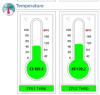I have an Intel S2600CP with (2) e5-2670's, 128GB of RAM, and (2) Supermicro SNK-P0050AP4's with Artic Silver thermal paste as well. I also have a Supermicro X9SRL-F with (1) e5-2670 and a single SNK-P0050AP4 with Artic Silver. My idle temps are similar to yours, but your load temps seem drastically lower than everyone else's under load. On both systems, I typically see 60°C, or slightly below that on an extended load. This is well within the acceptable temperature range for these CPUs and is honestly much lower than what others have seen with other heatsink options. The suggestion that 60C is super high on these CPUs just isn't the case.
For instance, here is a handbrake-cli encode of a 4K video from my camera to mkv.
Code:
root@loki:~# sensors
i350bb-pci-0700
Adapter: PCI adapter
loc1: +51.0°C (high = +120.0°C, crit = +110.0°C)
coretemp-isa-0000
Adapter: ISA adapter
Physical id 0: +54.0°C (high = +90.0°C, crit = +100.0°C)
Core 0: +54.0°C (high = +90.0°C, crit = +100.0°C)
Core 1: +52.0°C (high = +90.0°C, crit = +100.0°C)
Core 2: +54.0°C (high = +90.0°C, crit = +100.0°C)
Core 3: +54.0°C (high = +90.0°C, crit = +100.0°C)
Core 4: +51.0°C (high = +90.0°C, crit = +100.0°C)
Core 5: +51.0°C (high = +90.0°C, crit = +100.0°C)
Core 6: +52.0°C (high = +90.0°C, crit = +100.0°C)
Core 7: +53.0°C (high = +90.0°C, crit = +100.0°C)
coretemp-isa-0001
Adapter: ISA adapter
Physical id 1: +61.0°C (high = +90.0°C, crit = +100.0°C)
Core 0: +60.0°C (high = +90.0°C, crit = +100.0°C)
Core 1: +61.0°C (high = +90.0°C, crit = +100.0°C)
Core 2: +59.0°C (high = +90.0°C, crit = +100.0°C)
Core 3: +61.0°C (high = +90.0°C, crit = +100.0°C)
Core 4: +58.0°C (high = +90.0°C, crit = +100.0°C)
Core 5: +61.0°C (high = +90.0°C, crit = +100.0°C)
Core 6: +60.0°C (high = +90.0°C, crit = +100.0°C)
Core 7: +59.0°C (high = +90.0°C, crit = +100.0°C)
Talking about idle... some of these are idling in the very high 40's almost 50s, that's way to high. They should be lower, similar to ours at idle. Hot room, etc, can cause it. The ambient for the room this particular machine is in is 25C, 32%H. Not exactly "cool", but, the CPU's at idle are not that high up.
Here is a Linux 4.2 make -j 32 modules,
i350bb-pci-0b00
Adapter: PCI adapter
loc1: +50.0°C (high = +120.0°C, crit = +110.0°C)
coretemp-isa-0000
Adapter: ISA adapter
Physical id 0: +44.0°C (high = +90.0°C, crit = +100.0°C)
Core 0: +41.0°C (high = +90.0°C, crit = +100.0°C)
Core 1: +42.0°C (high = +90.0°C, crit = +100.0°C)
Core 2: +39.0°C (high = +90.0°C, crit = +100.0°C)
Core 3: +41.0°C (high = +90.0°C, crit = +100.0°C)
Core 4: +40.0°C (high = +90.0°C, crit = +100.0°C)
Core 5: +38.0°C (high = +90.0°C, crit = +100.0°C)
Core 6: +42.0°C (high = +90.0°C, crit = +100.0°C)
Core 7: +43.0°C (high = +90.0°C, crit = +100.0°C)
coretemp-isa-0001
Adapter: ISA adapter
Physical id 1: +53.0°C (high = +90.0°C, crit = +100.0°C)
Core 0: +49.0°C (high = +90.0°C, crit = +100.0°C)
Core 1: +48.0°C (high = +90.0°C, crit = +100.0°C)
Core 2: +46.0°C (high = +90.0°C, crit = +100.0°C)
Core 3: +45.0°C (high = +90.0°C, crit = +100.0°C)
Core 4: +45.0°C (high = +90.0°C, crit = +100.0°C)
Core 5: +53.0°C (high = +90.0°C, crit = +100.0°C)
Core 6: +50.0°C (high = +90.0°C, crit = +100.0°C)
Core 7: +46.0°C (high = +90.0°C, crit = +100.0°C)
For the Intel, I have Balanced performance enabled, plus I went into the settings and enabled all C states. My Intel governor is Performance, and will range between 1.2 and 3.3GHz. Being in a computer room here, the fan noise is not an issue, so my fans are idling probably higher than most.
I agree 60C is normal for load, but, mid to upper 40's, and almost 50C for idle is not. I would check the fans and check the thermal paste if my idle temps where that high.