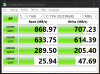First post here after finding Patrick's video on STH youtube. Thanks for all the work everyone's put into finding more about these units as it's help me with the setup of mine.
I ordered a barebones 5105 V4 barebones unit (
https://www.aliexpress.com/item/1005004697822666.html) from Ali on Sep 6 and received it on Sep 28 to Canada. I dropped in 16GB of SK Hynix 3200 DDR4 RAM and a 256GB SK hynix NVME.
View attachment 24694
View attachment 24695
Seeing all the issues people previously had with temps, I first replaced the thermal paste with some Artic MX4 I had. This didn't make too much of a difference as the temps would still hit around 80-90 degrees under constant load for both CPU and NVME (yikes!).
View attachment 24696
I then took it apart again and removed the copper heatsink for the CPU and sanded off the paint between it and the main case.
View attachment 24697
I then reapplied the thermal paste between the case and copper heatsink before reattaching. I also took off the heatsink for the NICs so I can check for a CPU gap and lo and behold there was one even though I have a V4 unit! It wasn't huge but there was definitely an air gap which I think they were hoping to fix by applying a lot of thermal paste.
View attachment 24698
I ended up taking a file to the motherboard standoffs and shaved off about 0.15mm from each post (measured by a digital caliper). Also on the CPU were two transparent strips next to the actual core (?) which I assume was to prevent it from getting damaged. This also prevented it from making proper contact with the copper heatsink from what I can see as it was slightly higher. After removing these two strips. I was able to get very good contact on the copper heatsink and the CPU. I also bought a generic NVME heatsink and a Noctua 40x10 5V fan which I wired up from the USB header power:
View attachment 24699
Running benchmarks for Prime95 and Crystal Disk Mark saw temps max out at 68 degree for the CPU and 48 degrees on the NVME. Definitely a big improvement and one that I was more comfortable with since I'll be putting this to work as a bare metal OPNSense firewall/router.
View attachment 24700
Also not sure if anyone else noticed but seems like the NVME speeds are severely capped as I've only been able to get around 850 mb/s read and 700 mb/s write in benchmarks (not that it will matter much for OPNSense).
View attachment 24701
Overall I'm very happy with this box and the cost to build. Going to run some more stress testing this week before putting it into actual use for my home network.