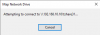Hi everyone,
I'm running Veeam on my Windows 10 clients to backup the OS drive to a FreeNAS dataset. To make it harder for my family to accidentally remove / damage backups, I wanted to let Veeam use a different account for accessing the backups-dataset.
However, I'm having trouble connecting to my SMB share using different credentials... Veeam can't connect to it and also when I try to map the drive myself, it doesn't work. Below is how I try to connect. This is while being logged in as my own account, 'm4st4'.

For testing purposes, I've temporarily created an local windows account called 'backup', but even then I still can't connect to the share when I'm logged as myself (m4st4). However, when I login on Windows as user 'backup', then I can map the network drive...
I've tried a lot of settings in FreeNAS. At one point I even cleared all ACLs and I've set the "default ACL options" to 'open'. But even then it doesn't work when I'm logged in as myself (m4st4). Only when I login as user 'backup' I can map the network drive.
Below some screenshots of the configuration in FreeNAS



Is this normal behaviour? Is there any advised method for doing this?
I'm also having trouble getting anything of this logged...
I've tried setting the log level of the SMB service to full and I also tried setting the auxiliary parameters to "log level = 1 auth_audit:3"
But still NOTHING appears in the samba log file (/var/log/samba4/log.smbd) when I try to login
Thanks!
I'm running Veeam on my Windows 10 clients to backup the OS drive to a FreeNAS dataset. To make it harder for my family to accidentally remove / damage backups, I wanted to let Veeam use a different account for accessing the backups-dataset.
However, I'm having trouble connecting to my SMB share using different credentials... Veeam can't connect to it and also when I try to map the drive myself, it doesn't work. Below is how I try to connect. This is while being logged in as my own account, 'm4st4'.

For testing purposes, I've temporarily created an local windows account called 'backup', but even then I still can't connect to the share when I'm logged as myself (m4st4). However, when I login on Windows as user 'backup', then I can map the network drive...
I've tried a lot of settings in FreeNAS. At one point I even cleared all ACLs and I've set the "default ACL options" to 'open'. But even then it doesn't work when I'm logged in as myself (m4st4). Only when I login as user 'backup' I can map the network drive.
Below some screenshots of the configuration in FreeNAS



Is this normal behaviour? Is there any advised method for doing this?
I'm also having trouble getting anything of this logged...
I've tried setting the log level of the SMB service to full and I also tried setting the auxiliary parameters to "log level = 1 auth_audit:3"
But still NOTHING appears in the samba log file (/var/log/samba4/log.smbd) when I try to login
Thanks!