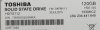Didn't know if anyone has some cheap ssd deal around, used or new of smaller capacities. I have the need for a few sometimes as boot up drives for test systems or just random things.
I saw this deal for $10 for 128GB used ones for $10 each. seller had about 180 of them. was sold out within 2 hrs...lol:
Liteon LCT-128M3S Internal Solid State Drive Laptop 128GB SATA II 2.5" SSD | eBay
I saw this deal for $10 for 128GB used ones for $10 each. seller had about 180 of them. was sold out within 2 hrs...lol:
Liteon LCT-128M3S Internal Solid State Drive Laptop 128GB SATA II 2.5" SSD | eBay