I have run i3, i5 and i7s in C216 chipset boards, which according to Intel's specs shouldn't be possible (same chipset family). However, those were Supermicro boards (X9SPU-F), not an unknown board like this one. I can't say one way or another if it will work or not.@kapone can you run i5 on these? I did some research and thought it was i3 and Pentiums only. Happy to be wrong, I have an i5-3550 looking for a home
Inventec C202 Motherboards - 10Gbe and 4x SAS ports ~$20
- Thread starter chinesestunna
- Start date
Notice: Page may contain affiliate links for which we may earn a small commission through services like Amazon Affiliates or Skimlinks.
Interesting, almost every source I could find reports Celeron/Pentium/i3 support for C202/204/206 (Sandy Bridge) generation, C216 looks like a small update for Ivy Bridge. Good to know and time to go hunting 
Found more info here: C202 / IT Connected
Key section:
One thing you might be thinking now is, Hey, the memory controller is on the i5 and i7 now so if I put those in there then I just need to use non-ECC memory. Unfortunately, as I said earlier, the compatibility is still linked to the chipset in some way so even though your i5 or i7 you want to put in there can support non-ECC memory, the C200 series chipsets cannot.
...Or can it? There is one exception to this rule. It seems that Intel has added non-ECC support to any C200 series chipset ending in 6. e.g. c206, c216, c226. This is quite peculiar because it seems like all of the chipsets are mostly the same, give or take a couple I/O options and PCIe lanes. What this means though is that if you have a C2X6 series chipset then you can use an i5 or i7
Found more info here: C202 / IT Connected
Key section:
One thing you might be thinking now is, Hey, the memory controller is on the i5 and i7 now so if I put those in there then I just need to use non-ECC memory. Unfortunately, as I said earlier, the compatibility is still linked to the chipset in some way so even though your i5 or i7 you want to put in there can support non-ECC memory, the C200 series chipsets cannot.
...Or can it? There is one exception to this rule. It seems that Intel has added non-ECC support to any C200 series chipset ending in 6. e.g. c206, c216, c226. This is quite peculiar because it seems like all of the chipsets are mostly the same, give or take a couple I/O options and PCIe lanes. What this means though is that if you have a C2X6 series chipset then you can use an i5 or i7
Aha.
Edit: btw, I picked up the X9SPU-F boards for a song as such. They don't have any SAS controllers onboard...but...in the right chassis (or a hacked up one) they support two x8 slots (PCI-E 3.0 depending on your CPU) and another x4 slot (tied to the PCH). And they have IPMI to boot!
I paid $125 shipped for 10 of them... They are perfect for pfSense/firewall, storage servers etc. Pretty power efficient.
They are perfect for pfSense/firewall, storage servers etc. Pretty power efficient.
Edit: btw, I picked up the X9SPU-F boards for a song as such. They don't have any SAS controllers onboard...but...in the right chassis (or a hacked up one) they support two x8 slots (PCI-E 3.0 depending on your CPU) and another x4 slot (tied to the PCH). And they have IPMI to boot!
I paid $125 shipped for 10 of them...
Last edited:
Board showed up.



In what I'd call a surprising deviation from ebay normal, it was surprisingly well packaged. As in, I'm genuinely impressed with the shipping.
The boards are smaller then I expected. They're also quite interesting technically. The SFP port is definitely SFP+. Additionally, there are two S29GL128P11TFI01 NOR Flash ICs on the motherboard. I wonder if it has an OS built in, as that's 32 mbytes onboard flash.
The 4 SAS ports are labeled SAS1_0~3 SAS1_4~7, SAS2_0~3, and SATA_PCH_2~5.
The power connector is labelled SSI_PWR_CONN, which considering the FP_CONN is 24 pins and has the appropriate missing pin, I'd assume it follows the SSI front-panel IO pinout, which would be handy.
There's also a LOT of interesting debugging stuff. 4 pin headers labeled "BMC_DEBUG", "LSI_SAS1_DEBUG", "LSI_SAS2_DEBUG", a header labeled "CPLD_JTAG".
It looks like the RDIMMs I have at least fit in the ram slots. I'll give them a shot, see what happens before ordering alternative RAM.
With any luck, the CPU should be here saturday.
------
I can take even higher res images if anyone wants



In what I'd call a surprising deviation from ebay normal, it was surprisingly well packaged. As in, I'm genuinely impressed with the shipping.
The boards are smaller then I expected. They're also quite interesting technically. The SFP port is definitely SFP+. Additionally, there are two S29GL128P11TFI01 NOR Flash ICs on the motherboard. I wonder if it has an OS built in, as that's 32 mbytes onboard flash.
The 4 SAS ports are labeled SAS1_0~3 SAS1_4~7, SAS2_0~3, and SATA_PCH_2~5.
The power connector is labelled SSI_PWR_CONN, which considering the FP_CONN is 24 pins and has the appropriate missing pin, I'd assume it follows the SSI front-panel IO pinout, which would be handy.
There's also a LOT of interesting debugging stuff. 4 pin headers labeled "BMC_DEBUG", "LSI_SAS1_DEBUG", "LSI_SAS2_DEBUG", a header labeled "CPLD_JTAG".
It looks like the RDIMMs I have at least fit in the ram slots. I'll give them a shot, see what happens before ordering alternative RAM.
With any luck, the CPU should be here saturday.
------
I can take even higher res images if anyone wants
Last edited:
Very interesting indeed! Sounds like it's 3 quad port SAS as they used one of the SFF-8086 connectors for the other 4 PCH SATA ports. So the 2nd LSI SAS only has 4 ports connected, kinda strange but this is such as purpose built board so anything goes...
Interesting point about built in OS like a NAS/SAN device, to me this board does have storage appliance written all over it
Interesting point about built in OS like a NAS/SAN device, to me this board does have storage appliance written all over it
From a quick check, I found that some of the product markings are Dell. Maybe these are OEM boards?Very interesting indeed! Sounds like it's 3 quad port SAS as they used one of the SFF-8086 connectors for the other 4 PCH SATA ports. So the 2nd LSI SAS only has 4 ports connected, kinda strange but this is such as purpose built board so anything goes...
Interesting point about built in OS like a NAS/SAN device, to me this board does have storage appliance written all over it
So I got froggy and decided to poke around a bit more. I figure the BMC will probably do something, even without a processor.

Lots of blinking lights, and the ethernet link comes up. That header labeled "BMC_DEBUG" seems interesting.
Measuring it, it's 5V, Gnd, 3.3V, 2.5V. Considering I can't imagine the BMC is a 5V part, I'd bet the 3.3V pin is serial TX, the 2.5V pin is serial RX (and it's just floating around. poor design that).

Sure looks like serial. Also, lots of stuff.

And it's 38500 baud? Oddball baudrate, that.
The RS232 decoder on my scope was pooping itself for some reason, but that's why raptor jesus invented logic analyzers
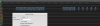
Oooh, we have a system boot. And it is indeed 38500 baud.
Helllooooooo U-Boot. And it pulled an IP (my home domain is `tooooobs`).

Apparently American Megatrends has a IPMI implementation named "MEGARAC". Googling about for default passwords doesn't get me anywhere, which is annoying (as in everything I found didn't work, not that I didn't find any).
The "Forgot Password?" link lets you probe for whether a username is valid (this is why you have to not deny or confirm on forget password dialogs, if you implement shit like that!). Some poking about, and apparently 'admin' is a existing user (All the documentation I found referred to using 'root', but that's apparently not present, here). The password turns out to be 'admin' as well. I wonder if these things were reset before sale, or if the BMC password was just never set at all.
The admin interface is quite interesting. I found the FRU metadata:

Apparently this isn't a Dell mobo, as @wardtj suggested. It was manufactured by ZT Systems, with Chassis Part Number = SR-00739, Board Product Name = A9SD6F, Product Name = KAURI6T. I've not had any luck finding anything from any of those numbers, unfortunately.
That's all I've found so far. All the sensors seem to require the board to be on, which I can't do until the CPU shows up.
One interesting thing (if you can ignore the shitty photo-of-a-screen) is that it appears the BMC has access to the SFP+ interface.

It appears the BMC has access to the SFP+ port, because I can't think of another reason for the SFP+ interface to be powered up with the mobo off. You can see the SFP+ interface (big heatsink), the BMC (hot spot all the way to the right), and the GbE interface (hot spot in the middle).

Lots of blinking lights, and the ethernet link comes up. That header labeled "BMC_DEBUG" seems interesting.
Measuring it, it's 5V, Gnd, 3.3V, 2.5V. Considering I can't imagine the BMC is a 5V part, I'd bet the 3.3V pin is serial TX, the 2.5V pin is serial RX (and it's just floating around. poor design that).

Sure looks like serial. Also, lots of stuff.

And it's 38500 baud? Oddball baudrate, that.
The RS232 decoder on my scope was pooping itself for some reason, but that's why raptor jesus invented logic analyzers
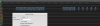
Oooh, we have a system boot. And it is indeed 38500 baud.
Code:
Time [s],Value,Parity Error,Framing Error
DRAM Init-DDR3
CBR0-135713570123456701234567
CBR13Done
U-Boot 1.1.6 (Jun 26 2014 - 17:00:57)
DRAM: 112 MB
Found SPI Chip Macronix MX25L25635E
Flash: 32 MB
Net: Protect off 20030000 ... 2003FFFF
Un-Protected 1 sectors
Erasing Flash...Erasing sector 3 ... ok.
Erased 1 sectors
Writing to Flash... done
Protected 1 sectors
ast_eth0
DRAM ECC disabled
Hit Esc key to stop autoboot: 3 '8''8''8' 2 '8''8''8' 1 '8''8''8' 0
Image to be booted is 1
conf @ /dev/mtdblock1 Address 20050000
conf @ /dev/mtdblock2 Address 200d0000
Found INITRD Image for Root File System @ /dev/mtdblock3 flash address 20150000
root @ /dev/mtdblock3 Address 20150000
Copying Module of size 0xe52040 From 0x20150000 to 0x41000000
INITRD Image moved to 0x41000000
www @ /dev/mtdblock4 Address 21190000
Un-Protect Flash Bank # 1
Booting from MODULE_PIMAGE ...
Bootargs = [root=/dev/ramdisk ro ip=none ramdisk_blocksize=4096 console=ttyS4COMMA38400 rootfstype=cramfs bigphysarea=6144 imagebooted=1]
## Booting image at 20fb0040 ...
Image Name: Linux-2.6.28.10-ami
Image Type: ARM Linux Kernel Image (uncompressed)
Data Size: 1887512 Bytes = 1.8 MB
Load Address: 40008000
Entry Point: 40008000
Verifying Checksum ... OK
OK
## Loading Ramdisk Image at 41000000 ...
Image Name:
Image Type: ARM Linux RAMDisk Image (uncompressed)
Data Size: 15015936 Bytes = 14.3 MB
Load Address: 00000000
Entry Point: 00000000
Verifying Checksum ... OK
Starting kernel ...
... Snip ...
calling dhcp6c....
Interface eth0 is up
DNS Registering IPT008CFACAF897.tooooobs 10.1.2.170 A 86400
; Communication with server failed: unexpected error
01-Jan-1970 00:00:58.183 dispatch 0x404e57f8: shutting down due to TCP receive error: 198.41.0.4#53: connection reset
; Communication with server failed: unexpected error
update failed: NOTIMP
sh: lo: unknown operand
sh: !=: argument expected
sh: lo: unknown operand
sh: !=: argument expected
sh: lo: unknown operand
sh: !=: argument expected
VLANID0 is not enabled...
Running ntpdate to synchronize clock :
Trying NTP Server pool.ntp.org :Success
starting iptables...
starting ip6tables...
Starting OpenSLP server: slpd.
\rINIT: Entering runlevel: 3\r
Starting DHCP monitor.
DHCP monitor: Renewing eth0 interface for IPv4
DHCP monitor: Renewing eth0 interface for IPv6
Renewing DNS for eth0 interface.
Secure Port is enabled for [ssh] with 22
sh: 0: unknown operand
/etc/rc3.d/S16tftpd: line 95: syntax error: PORT_VAL_BYTE &
2018.08.24 04:09:32 LOG7[3757:1073872512]: RAND_status claims sufficient entropy for the PRNG
2018.08.24 04:09:32 LOG7[3757:1073872512]: PRNG seeded successfully
2018.08.24 04:09:32 LOG4[3757:1073872512]: Wrong permissions on /usr/local/www/certs/privkey.pem
2018.08.24 04:09:32 LOG7[3757:1073872512]: Certificate: /usr/local/www/certs/server.pem
2018.08.24 04:09:32 LOG7[3757:1073872512]: Certificate loaded
2018.08.24 04:09:32 LOG7[3757:1073872512]: Key file: /usr/local/www/certs/privkey.pem
2018.08.24 04:09:32 LOG7[3757:1073872512]: Private key loaded
2018.08.24 04:09:32 LOG7[3757:1073872512]: SSL context initialized for service stunnel
inetd mode must define a remote host or an executable
[Failed: /etc/stunnel/stunnel.conf]. Check if pid= is specified in the file
Starting SNMP Daemons : snmpd.
sh: 0: unknown operand
Starting VM Application: vmapp
0
Stopping CD Redirection Server: cdserver.
Stopping FD Redirection Server: fdserver.
iquerySecName has not been configured - internal queries will fail
Stopping HD Redirection Server: hdserver.
dev 0 does not connect to host
NET-SNMP version 5.4.3
dev 1 does not connect to host
dev 2 does not connect to host
Apparently American Megatrends has a IPMI implementation named "MEGARAC". Googling about for default passwords doesn't get me anywhere, which is annoying (as in everything I found didn't work, not that I didn't find any).
The "Forgot Password?" link lets you probe for whether a username is valid (this is why you have to not deny or confirm on forget password dialogs, if you implement shit like that!). Some poking about, and apparently 'admin' is a existing user (All the documentation I found referred to using 'root', but that's apparently not present, here). The password turns out to be 'admin' as well. I wonder if these things were reset before sale, or if the BMC password was just never set at all.
The admin interface is quite interesting. I found the FRU metadata:

Apparently this isn't a Dell mobo, as @wardtj suggested. It was manufactured by ZT Systems, with Chassis Part Number = SR-00739, Board Product Name = A9SD6F, Product Name = KAURI6T. I've not had any luck finding anything from any of those numbers, unfortunately.
That's all I've found so far. All the sensors seem to require the board to be on, which I can't do until the CPU shows up.
One interesting thing (if you can ignore the shitty photo-of-a-screen) is that it appears the BMC has access to the SFP+ interface.

It appears the BMC has access to the SFP+ port, because I can't think of another reason for the SFP+ interface to be powered up with the mobo off. You can see the SFP+ interface (big heatsink), the BMC (hot spot all the way to the right), and the GbE interface (hot spot in the middle).
Last edited:
@fake-name I'm so glad I posted this and that you're taking on the challenge. Super exciting stuff and glad to see the board is alive and seems to be on its way. God speed man!
@fake-name, Thanks so much for your post. To date, I am still trying to findout how to reset the IPMI for the Inventec B800 motherboard in another ZT system. It has the same MEGARAC IPMI implementation as you described. But unfortunately, admin/admin does not work for my motherboard
They could be old Amazone servers.
MSIP-REM-HYV-KRI6T 1U SERVER
https://www.linkedin.com/in/shih-wei-chao-773655100/
MSIP-REM-HYV-KRI6T 1U SERVER
https://www.linkedin.com/in/shih-wei-chao-773655100/
ProjektnavnAmazon server Kauri6T – mass production from Q1 2015
jan. 2015 – jan. 2015
Beskrivelse af projektet
Amazon server Kauri6T – mass production from Q1 2015
• Mechanical development engineer.
• Mechanical BOM structure producer.
• Communicate with Amazon customer to discuss design changes.
• Cooperate with tooling vendor to development and modify tooling for mess production
jan. 2015 – jan. 2015
Beskrivelse af projektet
Amazon server Kauri6T – mass production from Q1 2015
• Mechanical development engineer.
• Mechanical BOM structure producer.
• Communicate with Amazon customer to discuss design changes.
• Cooperate with tooling vendor to development and modify tooling for mess production
So I'm dumb, and the mobo socket on this thing is a LGA 1150. The xeon that I bought doesn't fit. Derpppppp.


Some of the documentation I found seems to indicate some implementations use `root` `superuser` as the user/pass. Does your system have the "Forgot Password?" link? You can possibly use that to probe if the username you're using is valid.@fake-name I'm so glad I posted this and that you're taking on the challenge. Super exciting stuff and glad to see the board is alive and seems to be on its way. God speed man!
Well, I bought a E3-1231 V3 for the thing. Ironically, it's the same processor as is in my current NAS.
The ebay-seller I bought the Xeon E3-1230V1 from was nice enough to let me return it (thanks, reviveit.io!).
At this point, I'm starting to seriously doubt this is actually a C202 board. I did some pcb-trace following, and popped one of the heatsinks off (the one I guessed would be the PCH).
I was right, and ironically it's even labelled "PCH". Somewhere you can't see with the heatsink attached. Siiigh.

Some googling tells me SR17B means it's a C222 PCH.
It appears these things are much newer then the seller thought they were.
The ebay-seller I bought the Xeon E3-1230V1 from was nice enough to let me return it (thanks, reviveit.io!).
At this point, I'm starting to seriously doubt this is actually a C202 board. I did some pcb-trace following, and popped one of the heatsinks off (the one I guessed would be the PCH).
I was right, and ironically it's even labelled "PCH". Somewhere you can't see with the heatsink attached. Siiigh.

Some googling tells me SR17B means it's a C222 PCH.
It appears these things are much newer then the seller thought they were.
Last edited:
Since it's newer, would it be possible those Sas ports are 12G ones? Man imI kicking myself for not picking one up now
The heatsinks on the SAS interface ICs are much better stuck down, and I don't want to push any harder then I have already tried, so we'll have to wait until if/when I get the thing booting.Since it's newer, would it be possible those Sas ports are 12G ones? Man imI kicking myself for not picking one up now
Onboard 12gb SAS with 8087 connectors would be....unusual. Not impossible , but uncommon.Since it's newer, would it be possible those Sas ports are 12G ones? Man imI kicking myself for not picking one up now
Not sure if it's just wording problem, but both core and xeon line accept non-ECC unbuffered "desktop" memory. You can always use regular non-ECC memory with an E3.Correct, they take ECC UDIMMs (expensive!) or non ECC RAM. If you use an E3 CPU, you need ECC RAM, an i5 or i5 can be used with non ECC RAM.
The E3 lines supports non-ECC, but not always the BIOS. I have an Asus P8B-X, which is a C202 board, will not boot with non-ECC no matter what CPU is in it. Pentium, i3, and E3 will not post with non-ECC UDIMMs annoyingly.Not sure if it's just wording problem, but both core and xeon line accept non-ECC unbuffered "desktop" memory. You can always use regular non-ECC memory with an E3.
Wow didn't know that. Thanks for clarification.The E3 lines supports non-ECC, but not always the BIOS. I have an Asus P8B-X, which is a C202 board, will not boot with non-ECC no matter what CPU is in it. Pentium, i3, and E3 will not post with non-ECC UDIMMs annoyingly.
@epicurean to reset the BMC on your B800 board, you can use the generic Megarac tools. This one is supposedly from Asrock for an itx board, but it worked properly on one of my B800 boards that the BMC had not been reset to factory on. Once you issue the command, give it a moment to reset and when it comes back up it should work normally.
how to reset password on MegaRAC SP (BMC) - ASRock E3C226D2I
This is a mirror of that file that I found. It is not my link, but I do have a copy cached locally should this one go down.
BmcDef v0.01.zip
how to reset password on MegaRAC SP (BMC) - ASRock E3C226D2I
This is a mirror of that file that I found. It is not my link, but I do have a copy cached locally should this one go down.
BmcDef v0.01.zip