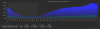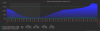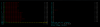Hi everybody,
I found some pictures on my phone and I have decided to share them with you. I will update this post with pictures and I will create another posts with pictures of hardware that is not mine and I only saw/managed it.
This post will be updated gradually, so we start at 2011 and you will see the bussiness growth. Just for your information - this hadn't been my primary source of money till now, it was only a second job and I provided the service mostly to friends of mine.
I hope, you enjoy it.
2011


By the end of 2011, I have collected several servers, put them to the datacenter to a shared rack with friend of mine and started providing some services on them. ONLY THOSE BLUE MARKED ARE MINE. The rest is friend's of mine.
- 1 monitoring server - the first on top at the back of the rack
- 2 customer dedicated servers - 4 drive server and twin right
- 1 backup server - 2 drive server
- 1 virtualization server - twin left - used KVM virtualization
2012


Nothing much happened in 2012. Some servers were replaced around me.
2013



Nothing much happened again. I spent a whole year abroad therefore I didn't have much time for this. Even that I was at least able to:
- replace backup for 4 drive server (instead of 2 drive)
- replace one socket 771 server for Dual socket Nehalem
- add one Dual socket Nehalem for virtualization (yes, more virtuals, yes)
- add mini 1U monitoring server with GSM gateway connected via COM port
- moved servers a little, so I had the bottom part of the rack and friend of mine had the top part of the rack
Only supermicro servers are mine. The rest is friend's of mine.
2014


Slowly, growing and adding more and more servers. Again only supermicro servers are mine.
However, one big event happened this year. I bought and resold a lot of servers. All of them were Dual Nehalem L5640, 24G RAM. I kept few of them for myself.

Continues further in the topic as I hit the limit of 10 uploaded files.
I found some pictures on my phone and I have decided to share them with you. I will update this post with pictures and I will create another posts with pictures of hardware that is not mine and I only saw/managed it.
This post will be updated gradually, so we start at 2011 and you will see the bussiness growth. Just for your information - this hadn't been my primary source of money till now, it was only a second job and I provided the service mostly to friends of mine.
I hope, you enjoy it.
2011


By the end of 2011, I have collected several servers, put them to the datacenter to a shared rack with friend of mine and started providing some services on them. ONLY THOSE BLUE MARKED ARE MINE. The rest is friend's of mine.
- 1 monitoring server - the first on top at the back of the rack
- 2 customer dedicated servers - 4 drive server and twin right
- 1 backup server - 2 drive server
- 1 virtualization server - twin left - used KVM virtualization
2012


Nothing much happened in 2012. Some servers were replaced around me.
2013



Nothing much happened again. I spent a whole year abroad therefore I didn't have much time for this. Even that I was at least able to:
- replace backup for 4 drive server (instead of 2 drive)
- replace one socket 771 server for Dual socket Nehalem
- add one Dual socket Nehalem for virtualization (yes, more virtuals, yes)
- add mini 1U monitoring server with GSM gateway connected via COM port
- moved servers a little, so I had the bottom part of the rack and friend of mine had the top part of the rack
Only supermicro servers are mine. The rest is friend's of mine.
2014


Slowly, growing and adding more and more servers. Again only supermicro servers are mine.
However, one big event happened this year. I bought and resold a lot of servers. All of them were Dual Nehalem L5640, 24G RAM. I kept few of them for myself.

Continues further in the topic as I hit the limit of 10 uploaded files.
Last edited: